Understanding The Insurance iQ Permission
This guide is here to provide you with knowledge and insights on how Insurance iQ permission works for TiQ users.
Within the Permissions section of a user profile, under the Insurance iQ box, you will find the Insurance iQ checkbox to grant permission.

When the Insurance iQ permission is granted, providers have the ability to access Insurance iQ and all its features, which are:
- Primary Claims
- Secondary Claims
- Insurance ERA
- Insurance Aging Report

Important: Users can view claims based on their Client IQ permissions.
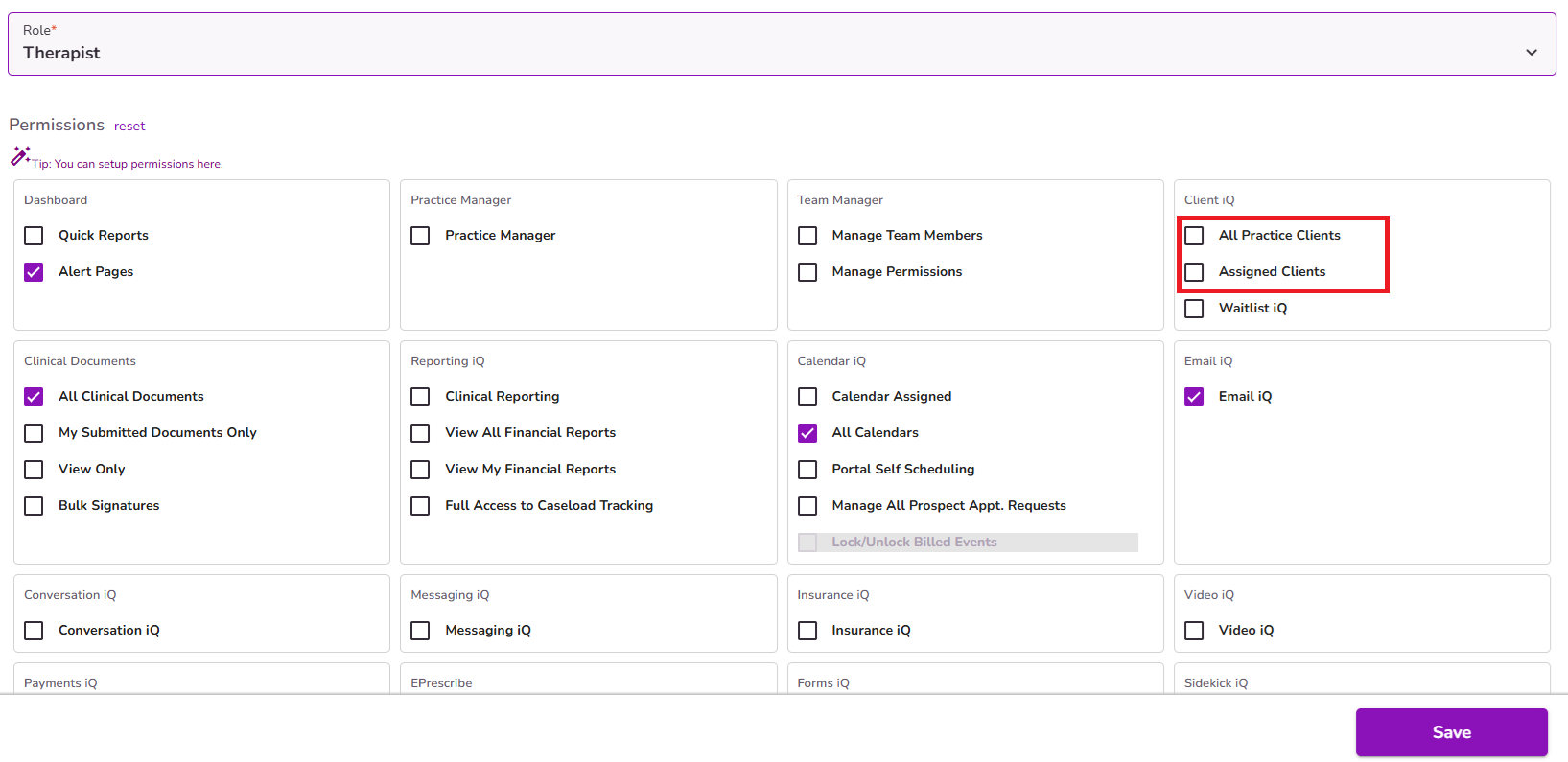
If a user has access to all clients in the practice, they can view claims for all clients. If their access is limited to assigned clients only, they will only be able to view claims related to those assigned clients.
Within Insurance iQ, users will be able to:




Click our Understanding the Insurance Claim Log guide for additional information on how to navigate your Insurance log successfully.



