Understanding User Role Permissions
Whether your adding a new team member or updating the permissions for a current one, understanding user role permissions is essential for safeguarding sensitive data, ensuring proper access control, and optimizing user productivity. This guide is here to provide you with the knowledge and insights necessary to confidently manage user roles within your organization on TiQ.
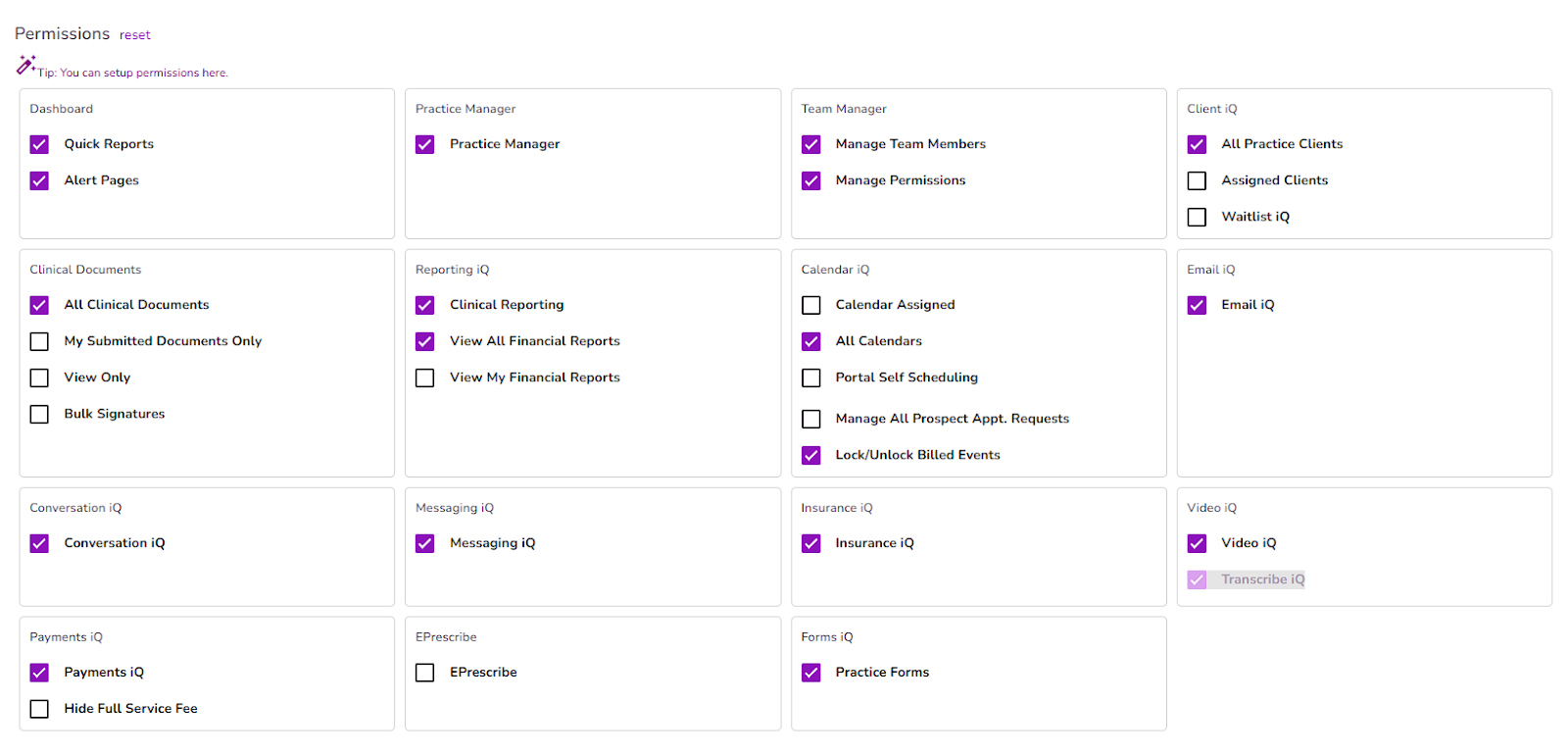
Dashboard
- Quick Reports: controls access to reports displayed on the Dashboard

- Alert Pages: controls access to alerts displayed on the Dashboard

Practice Manager
Controls access to all Practice Management pages, such as:

Team Manager
- Manage Team Members: access to team members management, access staff roster, adding new team members, and editing pre-existing user profiles

- Manage Permissions: controls access to the permissions manager itself. This allows users to manage the permissions of team members and their own permissions.
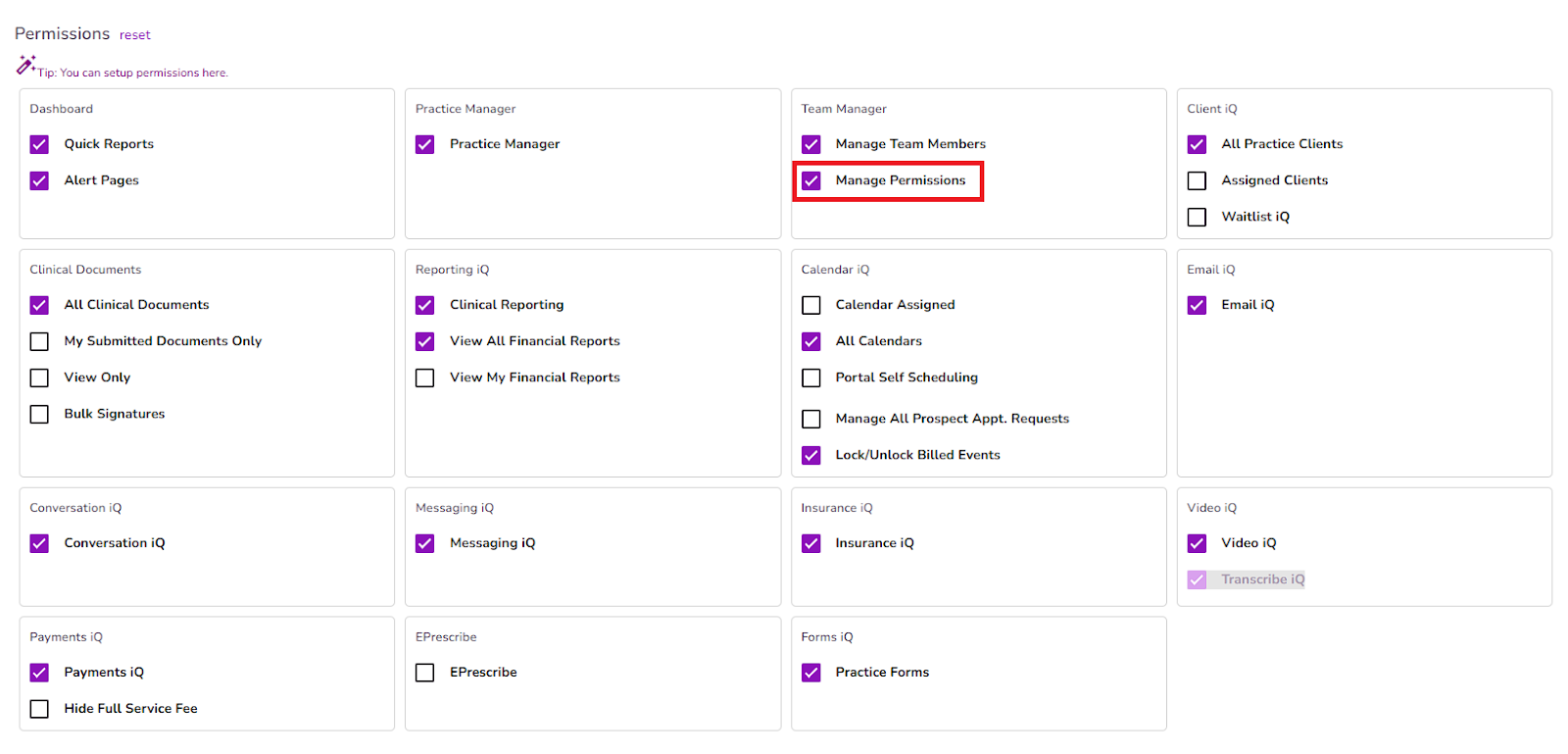
Client iQ
Controls the team members’ acess to client profiles.
- All Practice Clients: allow access to all client charts within your practice. All practice-wide clients will appear in their Client Roster.
- Assigned Clients: allows users access to the profiles of clients who are currently assigned to this provider.
- Waitlist iQ: Provides access to the Waitlist iQ feature, allowing you to manage potential clients and leads efficiently.

Clinical Documents
Clinical Documents allows access to the Forms Library and client documentation based on the permission assigned. Bulk Signature will allow the user to manually bulk sign spcific documentation.:
- All Clinical Documents
- My Submitted Documents Only
- View Only
- Bulk Signatures

Reporting iQ
This permission control access to the Ledger, Payment Reports, Invoice Aging, Client Engagement and Screener Reports:
- The Clinical Reporting permission grants access to the Client Engagement and Screener Reports, as well as the Quick Reports in the Dashboard.

NOTE: The Quick Reports permission must also be enabled to view the Quick Reports in the Dashboard.
– The View All Financial Reports permission provides access to all practice-wide financial reports, including the Ledger, Transaction Report, Payments Report, and Invoice Aging.
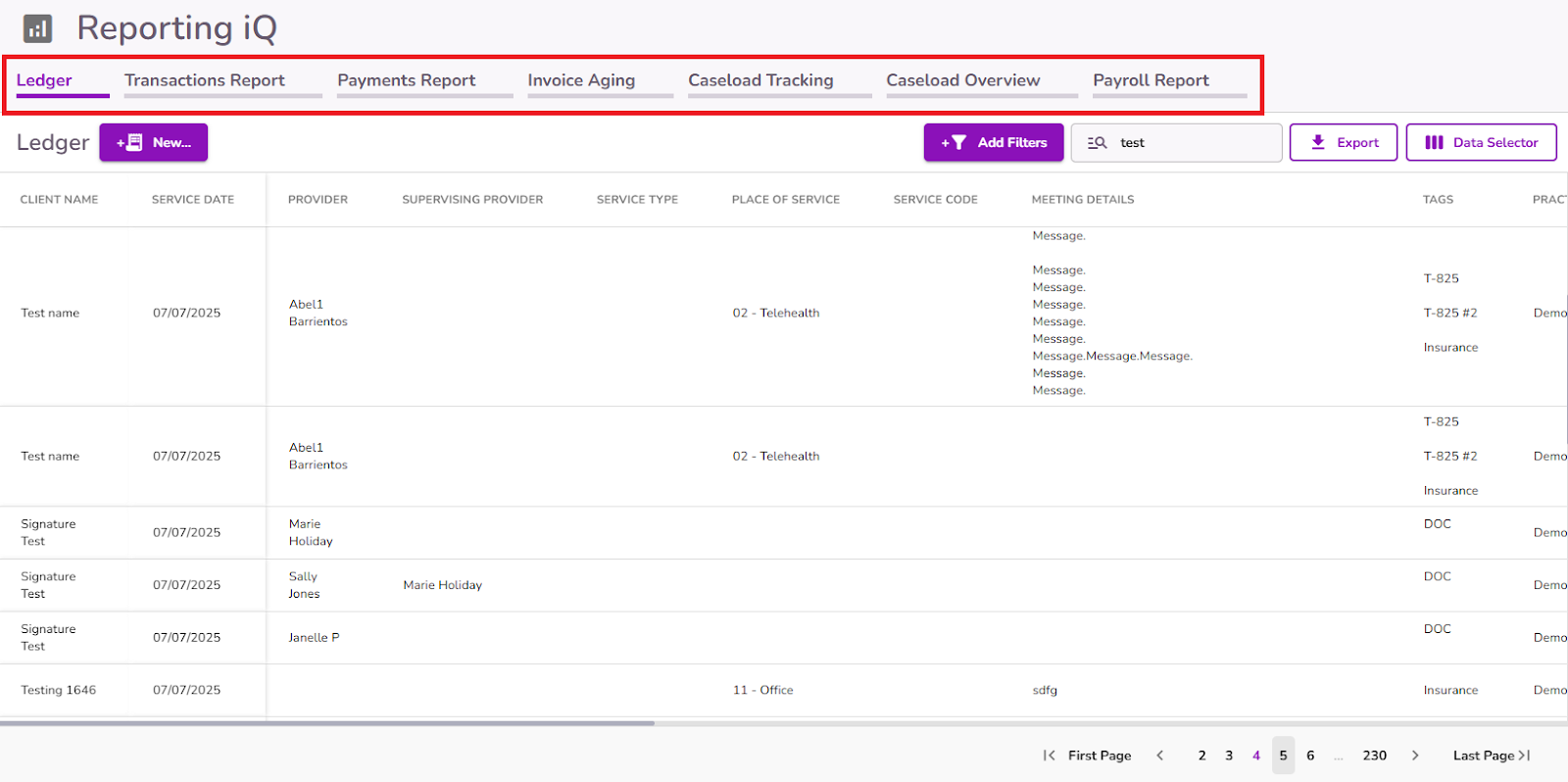
– The View My Financial Reports permission grants access to the same financial reports—Ledger, Transaction Report, Payments Report, and Invoice Aging—but only for data associated with the individual provider.
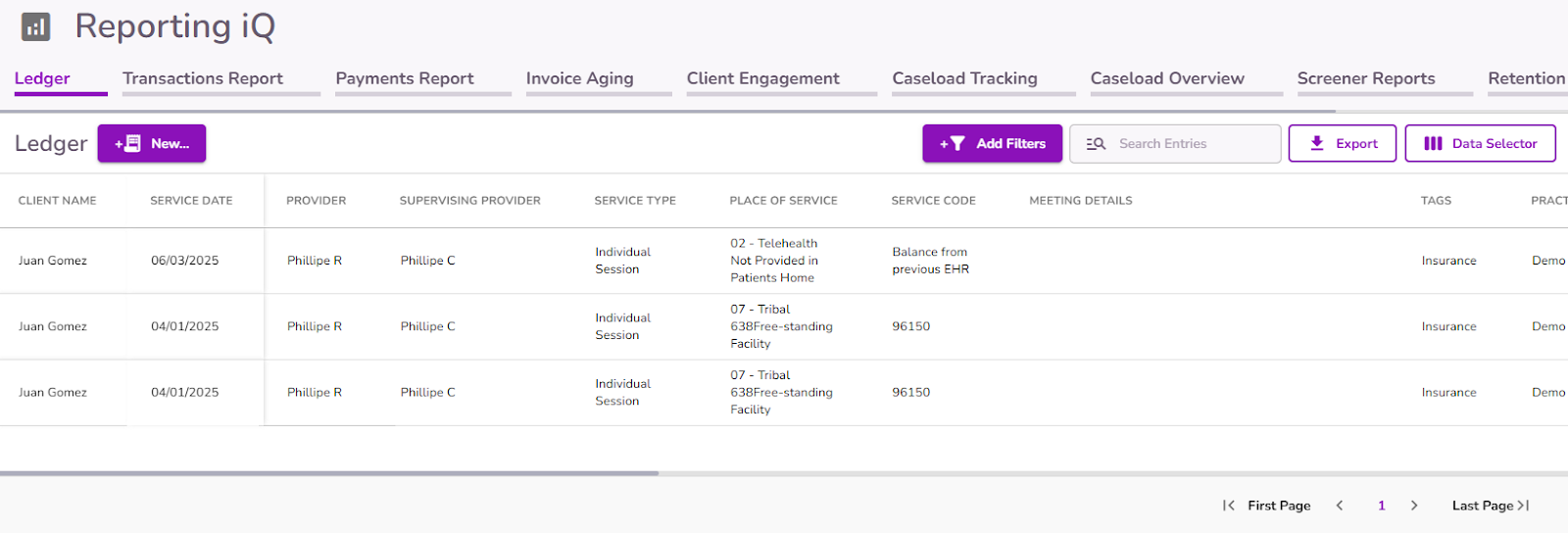
Important: Enabling the View All/My Financial Report permissions in Reporting iQ will automatically activate the Lock/Unlock Billed Events permission in Calendar iQ, allowing users to manually lock or unlock appointments. If the Financial Report permission is disabled, the Lock/Unlock Billed Events permission will be permanently disabled and grayed out.
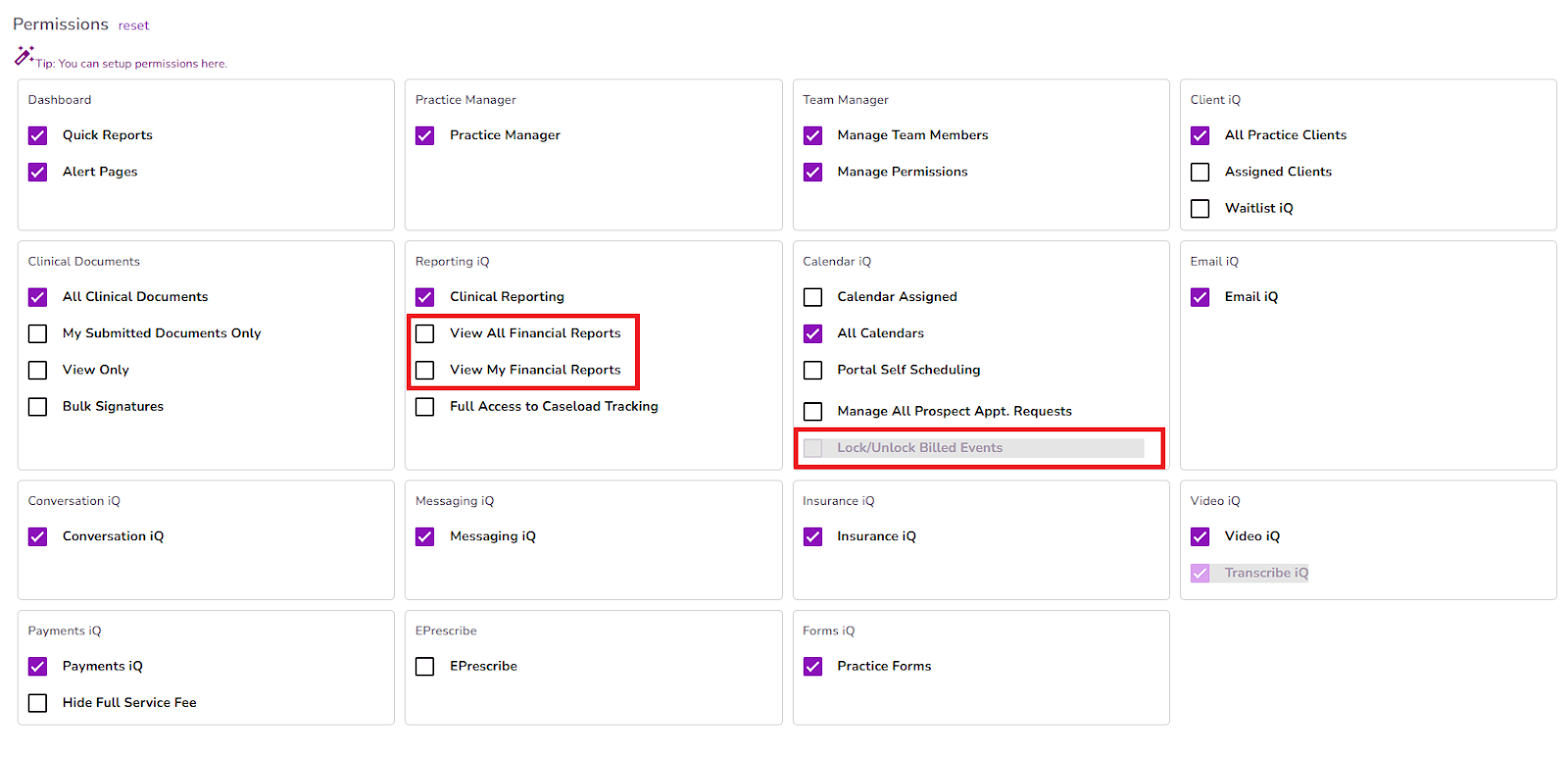
Calendar iQ
- Assigned Calendar: Will show the user their calendar only.
- All Calendars: Will show the user all other staff calendars
- Portal Self Scheduling: Will allow the user to configure their self scheduling
- Manage All Prospect Appt. Requests: Will allow the user to manage ALL the prospect appointment requests.
- Lock/Unlock Billed Events: Allows providers to manually unlock and relock appointments that were automatically locked when their associated insurance claim was merged with other appointment claims, providing greater control over appointments for billing accuracy.
Note: If the Financial Report permission is disabled, the Lock/Unlock Billed Events permission will be permanently disabled and grayed out.

Email iQ
Controls access to the Email iQ tab and all submenus including access to email records, templates, and email creation.

Conversation iQ
This is an add-on feature that allows you to Text Messages/SMS with your clients directly through Therapy iQ.

Messaging iQ
Controls access to the Messaging iQ tab for SMS appointment reminder template creation and editing.

Insurance iQ
Controls access to creating and editing an insurance claim as well as ERAs, and the Insurance Aging report.

Video iQ
- Video iQ: Controls access to the Video iQ tab where users can see a list of their video sessions and create new Video iQ events.
- Sidekick Summary: Allows users to enable the AI transcript feature for Video iQ sessions.

Payments iQ
- Allows users to view the billing overview of clients.
- Allows users the ability to generate a superbill
- Allows the ability to collect payments

Allows admins to hide the Full Service Fee for users who shouldn’t have access to this information.
IMPORTANT: When the Hide Full Service Fee permission is enabled, users won’t be able to manually add Ledger entries, run Batch Payments, or generate Superbills. Additionally, the full service fee will be hidden for them in the Ledger, Payment Detail Page, Event Form, calendar appointments, and the Balance column will be hidden in the Client iQ log.

E-Prescribe
Gives users access to prescription features in TiQ.

Forms iQ
Allows users to access and create forms for both practice-wide (Practice Forms) and individual use (My Forms).

User License / Role Definitions
- Clinical Staff
Practice Owner - This is the owner of the practice. This user can perform all clinical and Admin tasks.
Clinical Admin - This is a user who performs clinical and admin tasks as well as manages other clinical team members.
Therapist - This is a user who performs clinical tasks and does not manage other team members.
- Admin Staff
Practice Admin - This is a user that performs admin tasks in a non-clinical capacity. This user may also manage other non-clinical team members and also perform internal insurance billing.
- Intern Staff
Clinical Intern - This is a user who is a student and is being supervised by a clinical admin.
- Support Staff
Office Manager / Support Staff - This is a user who is not in an administrator capacity and performs duties such as scheduling, collecting payments, and receptionist/front desk
- Outsourced 3rd Party Biller
3rd Party Biller - This is a limited role user that performs outsourced billing tasks for the Practice from a 3rd party company.
- Prescription IQ
Nurse Practitioner / Prescriber - This is a clinical user with the ability to prescribe medication. This role requires an active Prescription iQ license.



