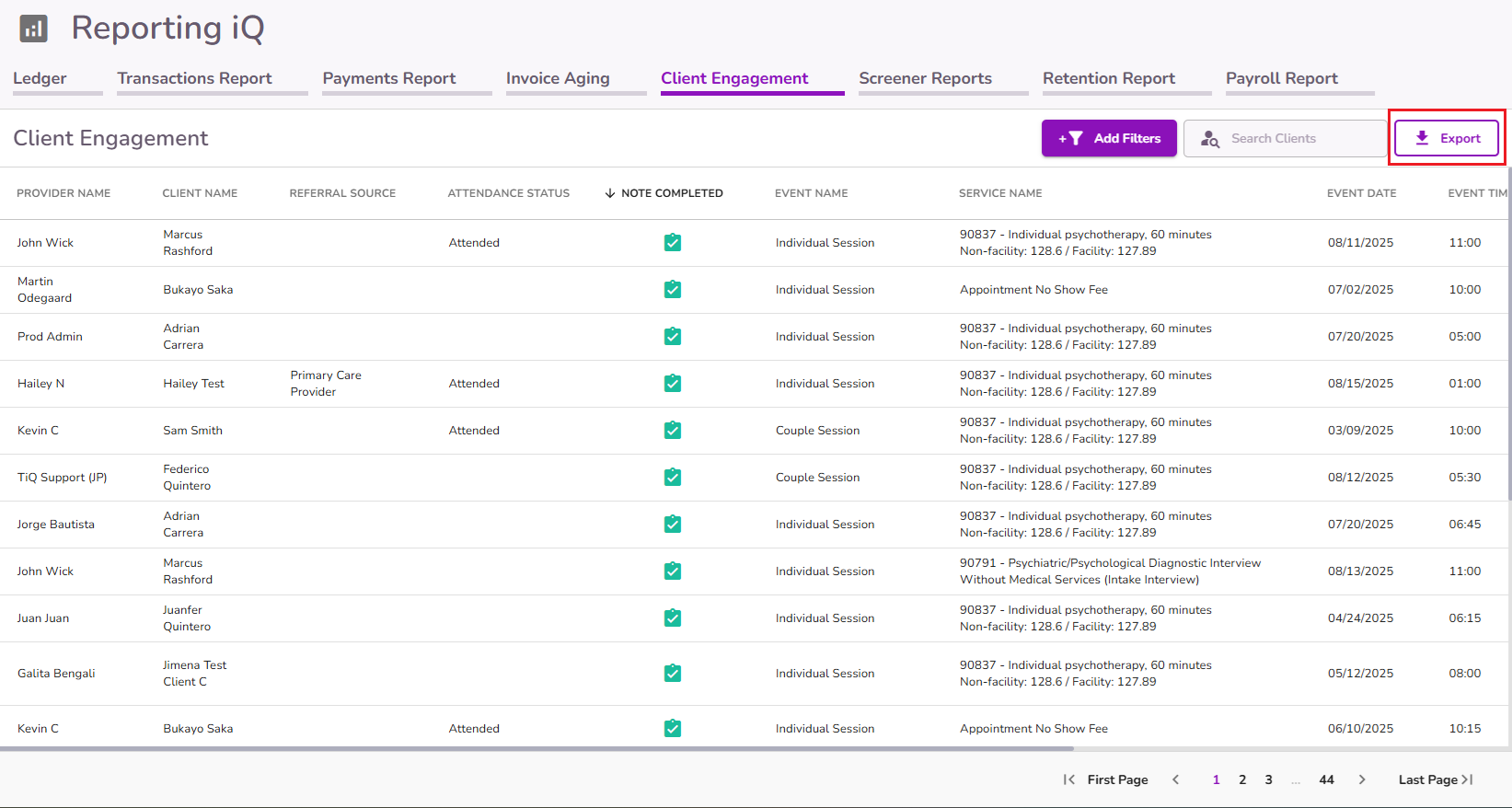Navigating The Client Engagement Report
Effective client engagement is key to building strong relationships and driving long-term success. The Client Engagement report supports this by providing visibility into client event attendance, event types, documentation, and more.
From the Navigation Bar, select Reporting iQ.

In Reporting iQ, select the Client Engagement tab

Here you’ll find 13 columns:
- Provider Name
- Client Name
- Referral Source
- Attendance Status
- Note Completed
- Event Name
- Service Name
- Event Date
- Event time
- Place Of Service
- Meeting Details
- Pre-Auth #
- External ID
NOTE: By default, the dates are shown in order from the most recent.
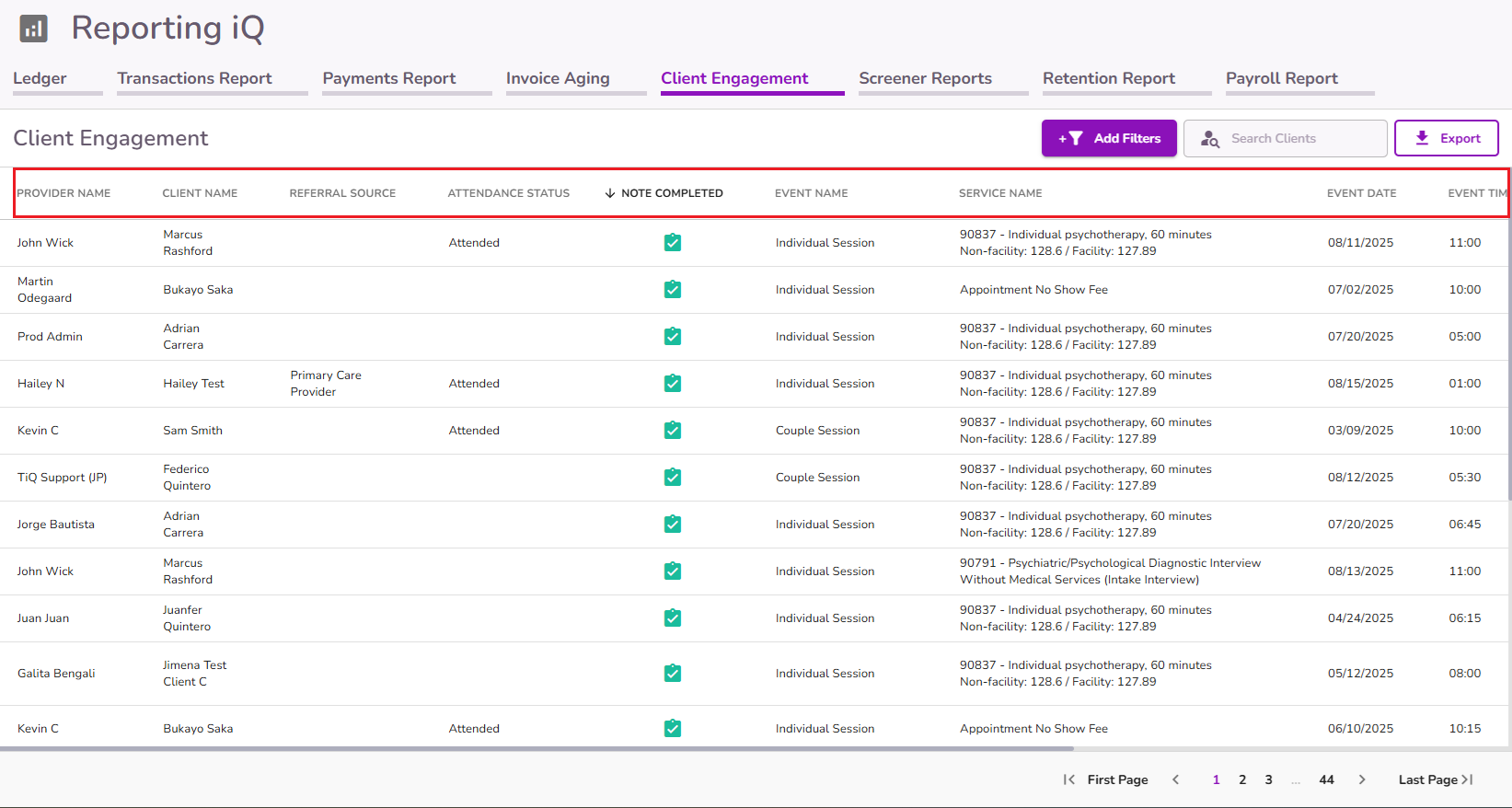
The “Note Completed” column indicates whether a clinical document was completed for each appointment, providing greater visibility into documentation status. This helps practices quickly track and manage note completion across sessions without needing to open individual records

IMPORTANT: The "Note Completed" icon will appear on the report when any of the billable forms have been completed for the event.
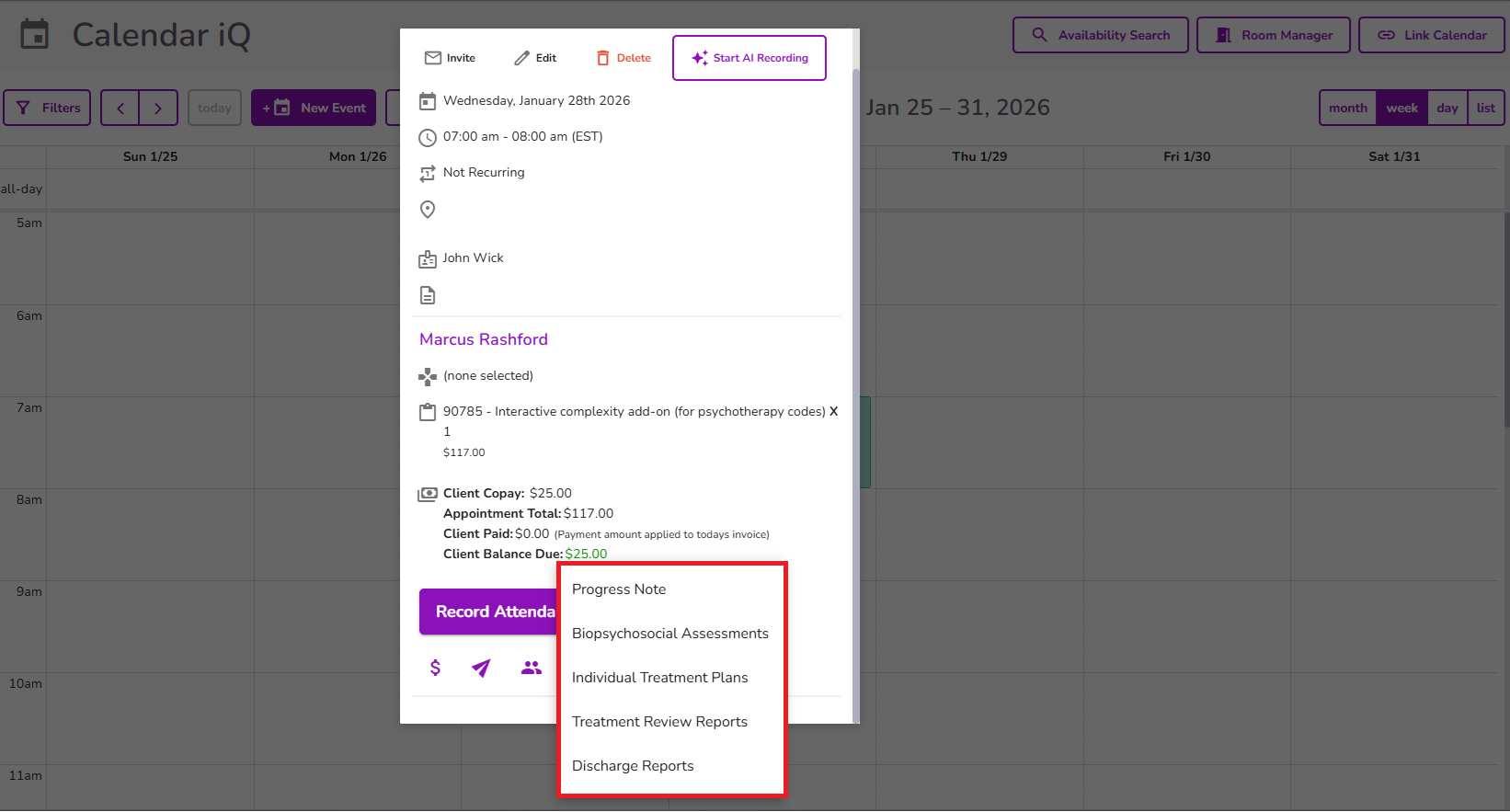
To look for a specific client you can use the Search Clients box and/or the Filters button.

You can also download this report to an Excel spreadsheet format by using the Export button.