Understanding The Practice Forms Permission
This guide is here to provide you with knowledge and insights on how Practice Forms permission works for TiQ users.
Within the Permissions section of a user profile, under the Forms iQ box, you will find the Practice Forms checkbox to grant permission.
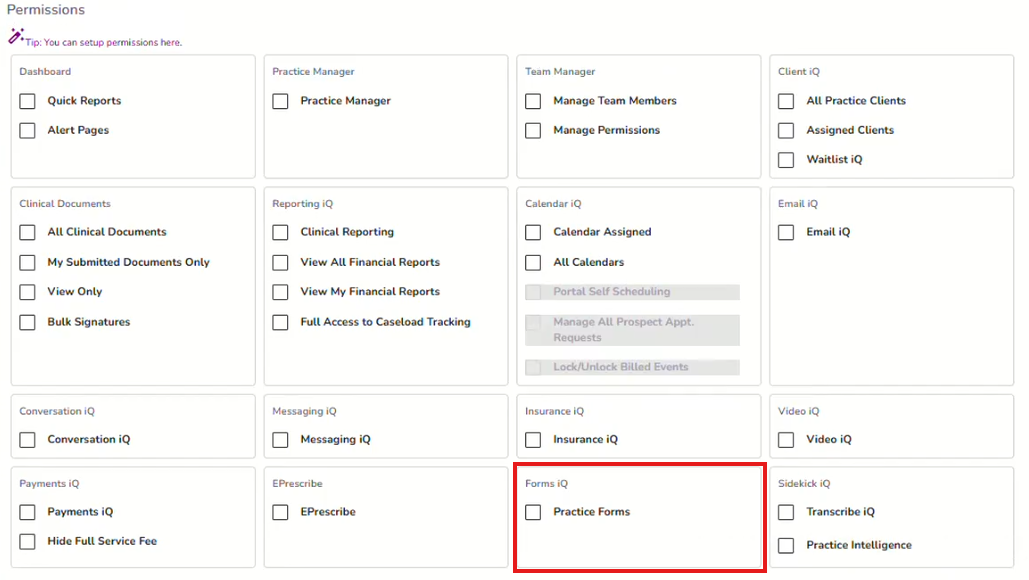
When the Practice Forms permission is granted, the user will have the ability to access Forms iQ and create and/or edit Practice Forms.
NOTE: All users can access My Forms, but only users with the Practice Forms permission can create forms for the entire practice.
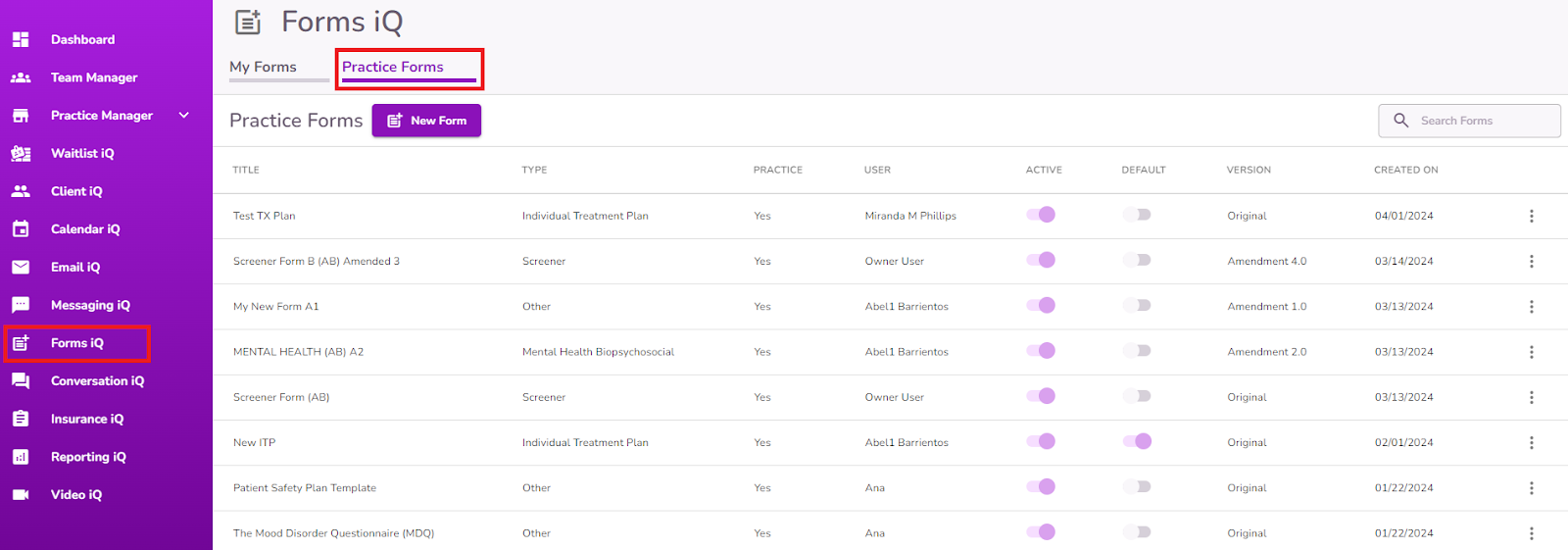
Once a Practice Form is created, it will be available for all users.
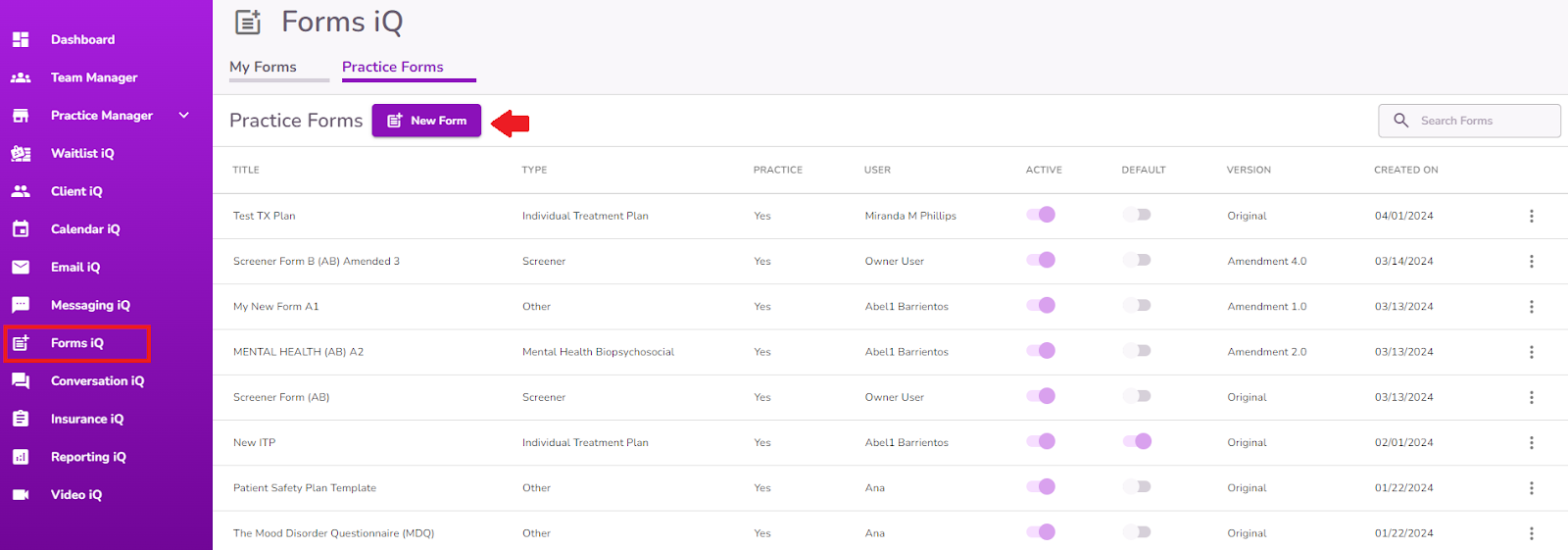
Users will also have the ability to edit previously created forms.
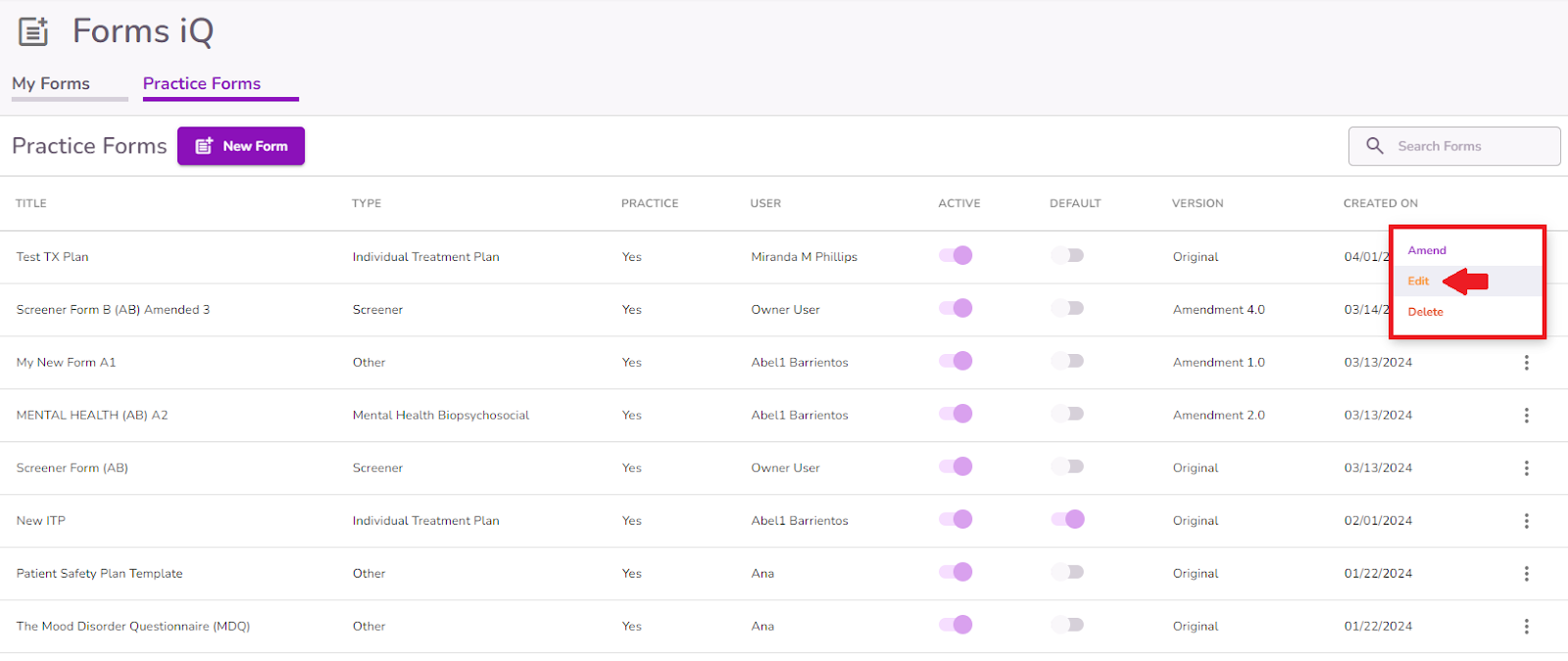
Click here to learn how to create forms for your practice.



