Understanding The Intern Role
In TiQ, we understand that internships offer valuable opportunities for gaining hands-on experience and building new skills. Because of that, it’s important to understand the intern role permissions to ensure a smooth workflow and effective collaboration.
Interns are typically students or providers who work under the supervision of a Clinical Admin and have limited permissions and access.
By default, the Intern role includes the following permissions:
- View alerts related to their own documents and clients in the Dashboard
- Access only their assigned clients
- Access to their own documents
IMPORTANT: If another provider adds a document to one of the intern’s clients, the intern will not be able to view that document.
Interns also have access to:
- Their own calendar
- Email iQ for sending emails to their clients
- Video iQ (only if the practice uses this feature)

This is how TiQ looks from an Intern's perspective.
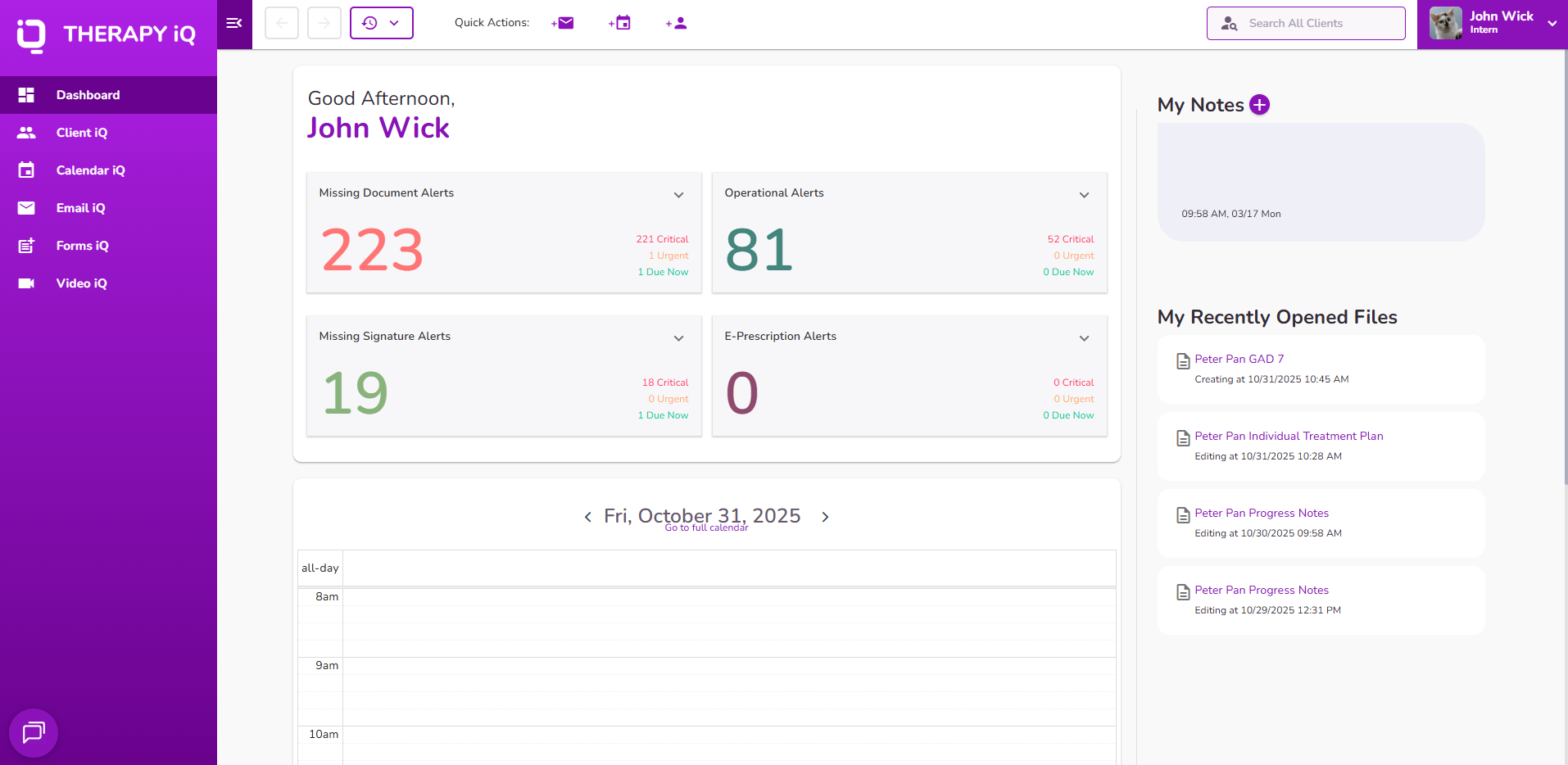
Intern permissions are fixed and cannot be customized. If an intern requires access to additional features or permissions in TiQ, we recommend upgrading their role to Therapist, which allows for customizable permissions.
Click here to learn how to assign roles and permissions to a team member

Click here to learn how to assign a supervisor to your intern.



