Understanding The Clinical Documents Permission
The Clinical Documents permission allows access to the Forms Library, where practice clinical documents are found.
Within the Clinical Documents box in the Permissions section in a user profile, you’ll find 3 different permissions that can be granted:
- All Clinical Documents
- My Submitted Documents Only
- View Only
- Bulk Signatures
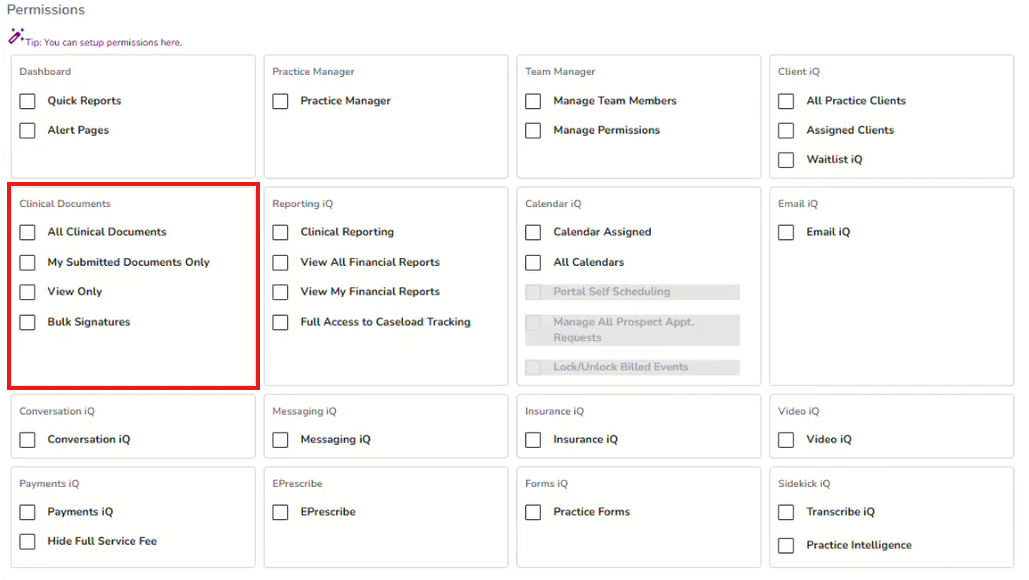
- Selecting the All Clinical Documents permission allows the user to see all Missing Documents alerts in the Dashboard, and access and edit those documents.
IMPORTANT: The All Practice Clients permission must also be granted to visualize all clinical documents for every client.

- The My Submitted Documents Only permission restricts the provider to viewing and editing only the documents they have created, and they will only receive alerts related to those specific documents.
- View Only allows the user to view documents but not edit them.
- Bulk Signatures allows the user to sign documents in bulk. Click here to learn more about bulk signatures.




