Understanding Agency iQ
Agency iQ allows the master practice to manage multiple practices under a single sign-on. By seamlessly switching between sub-accounts, you can oversee all operations within them. This guide will walk you through how to use Agency iQ effectively.
Switching to a Sub-Account
Click on your name in the upper-right corner to open the submenu.
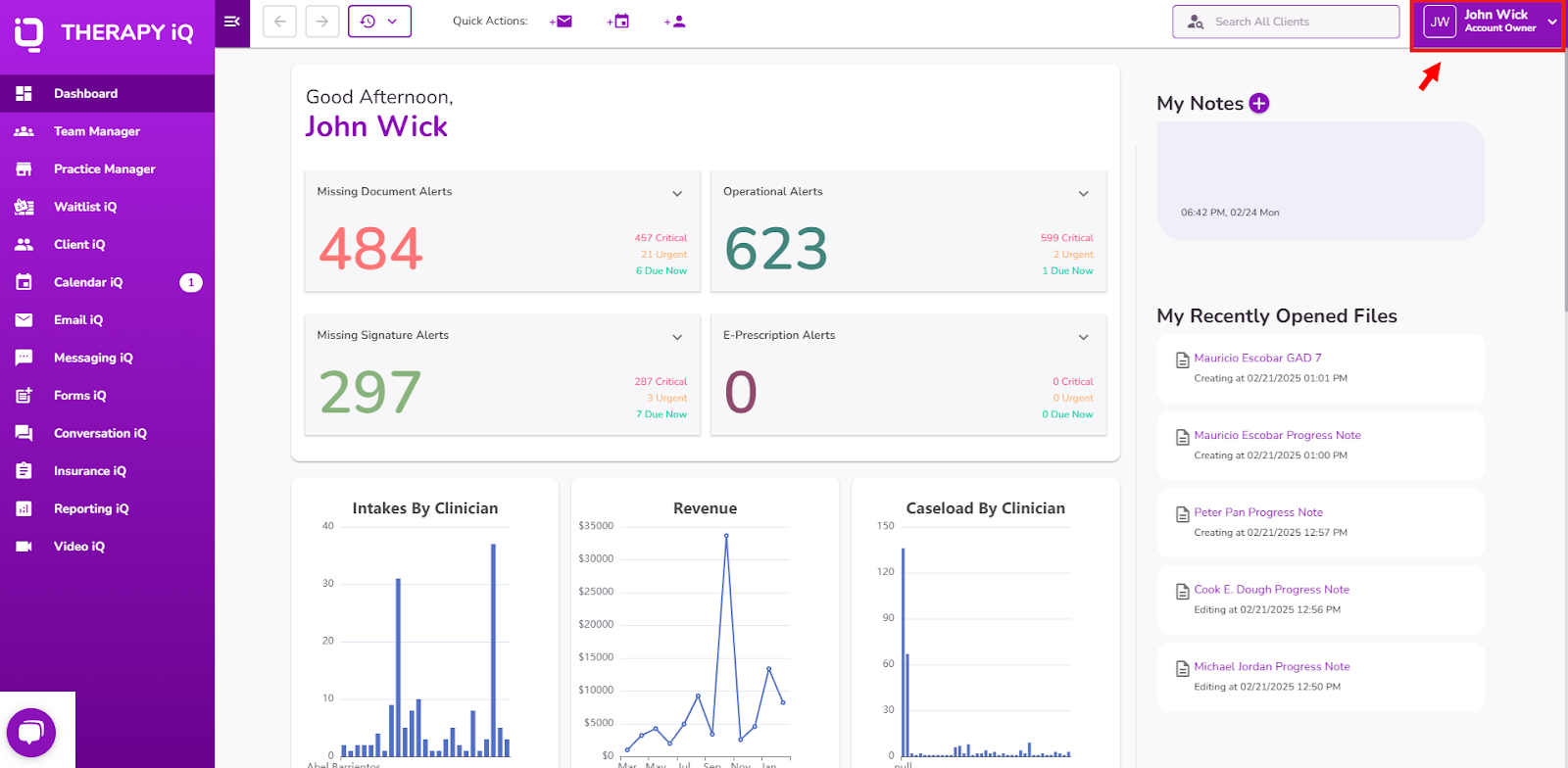
Select Switch Company.
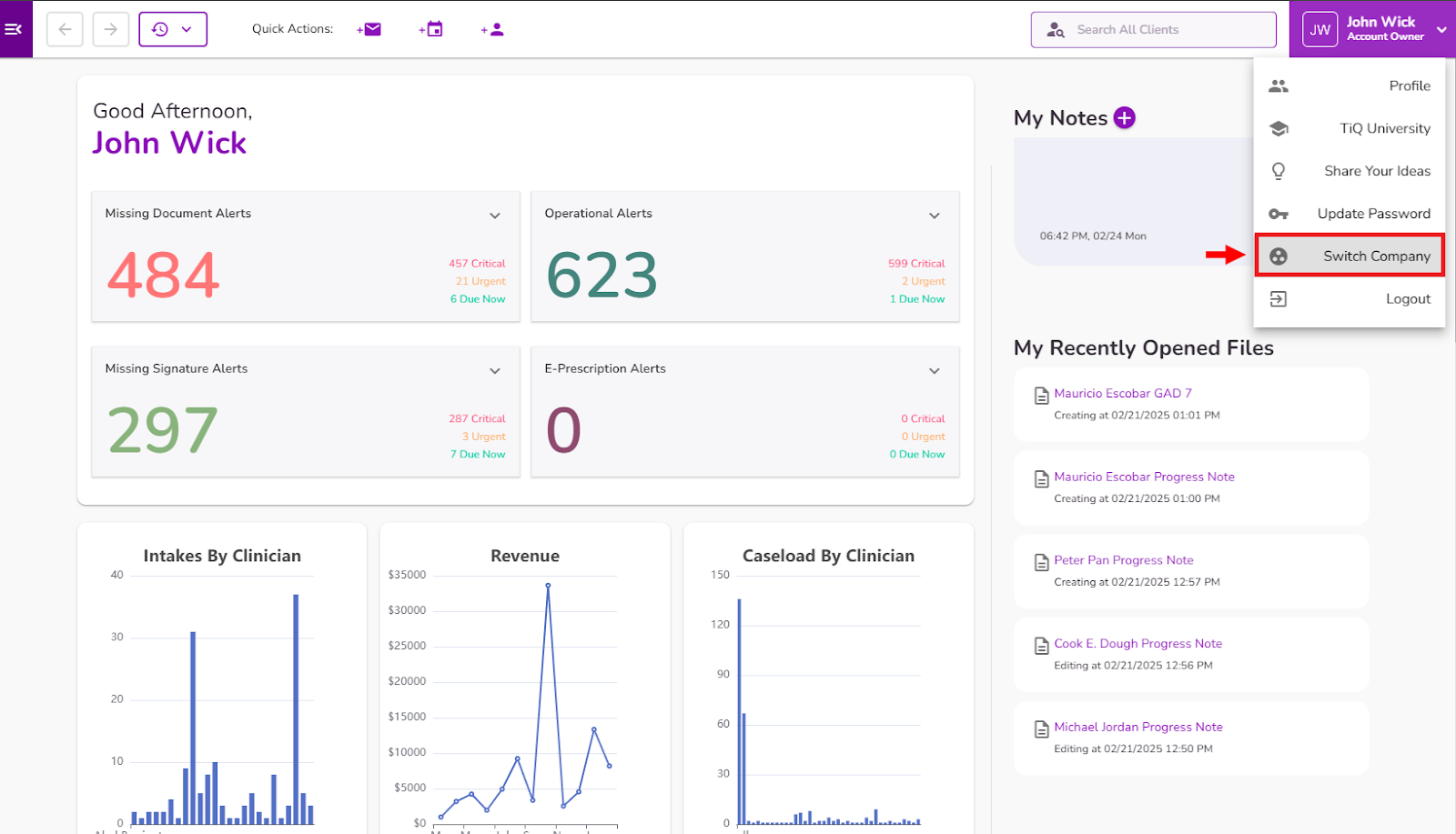
In the pop-up window, click the X to remove the current practice name.
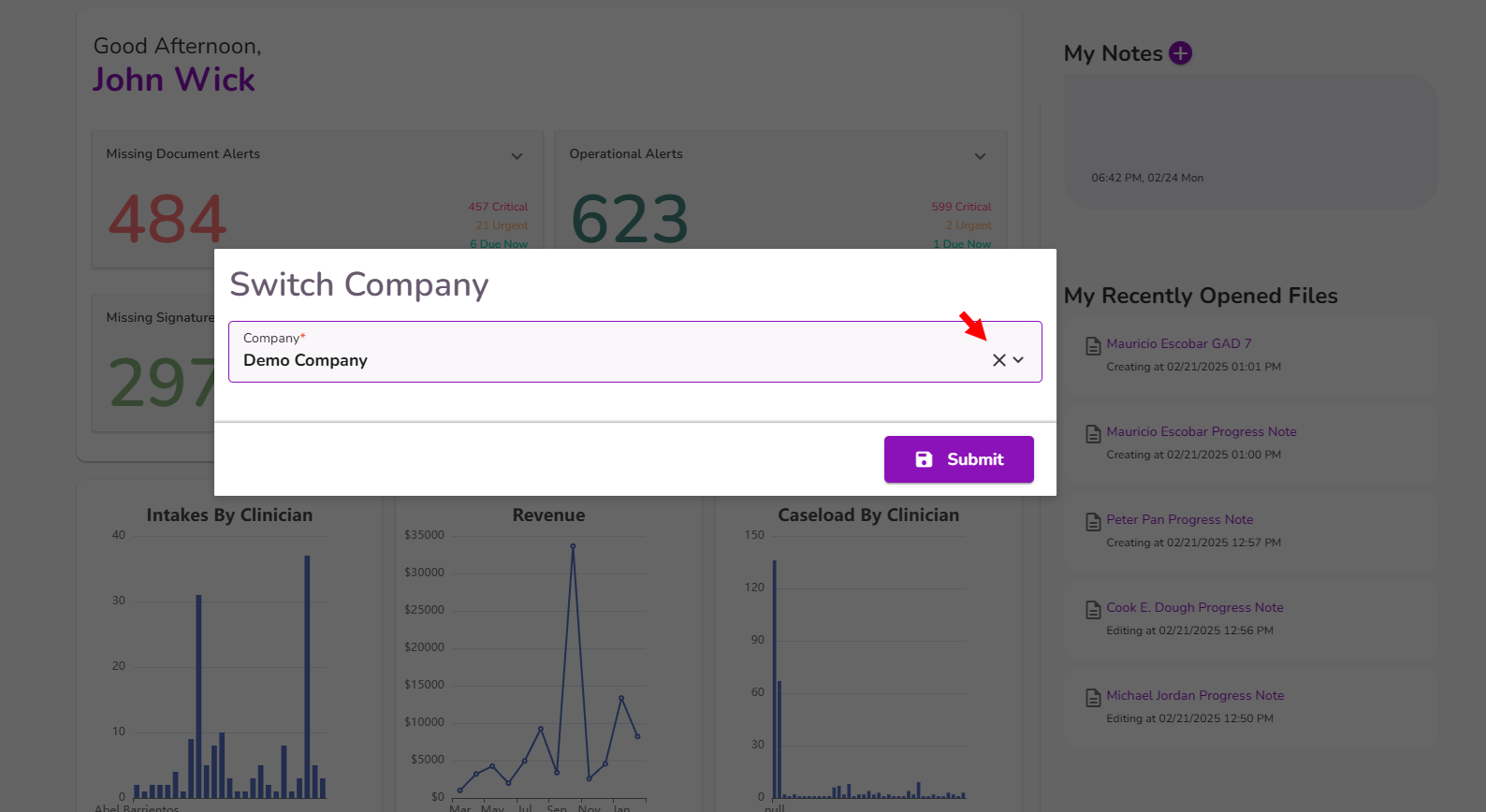
Click the arrow to display a list of all sub-accounts you have access to.
TIP: You can also start typing the practice name in the box and select it from the results.
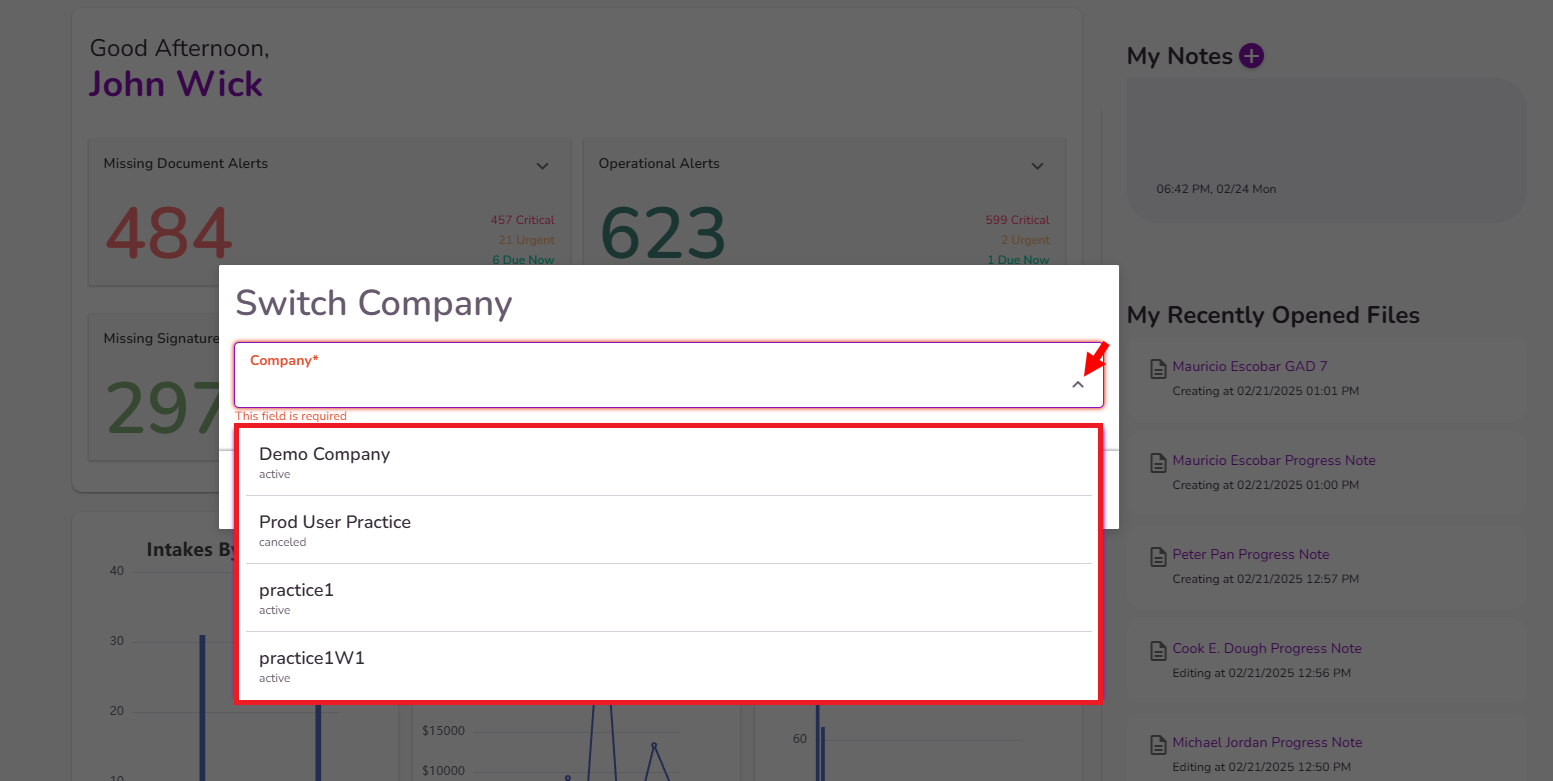
Once you've selected the practice, click Submit.
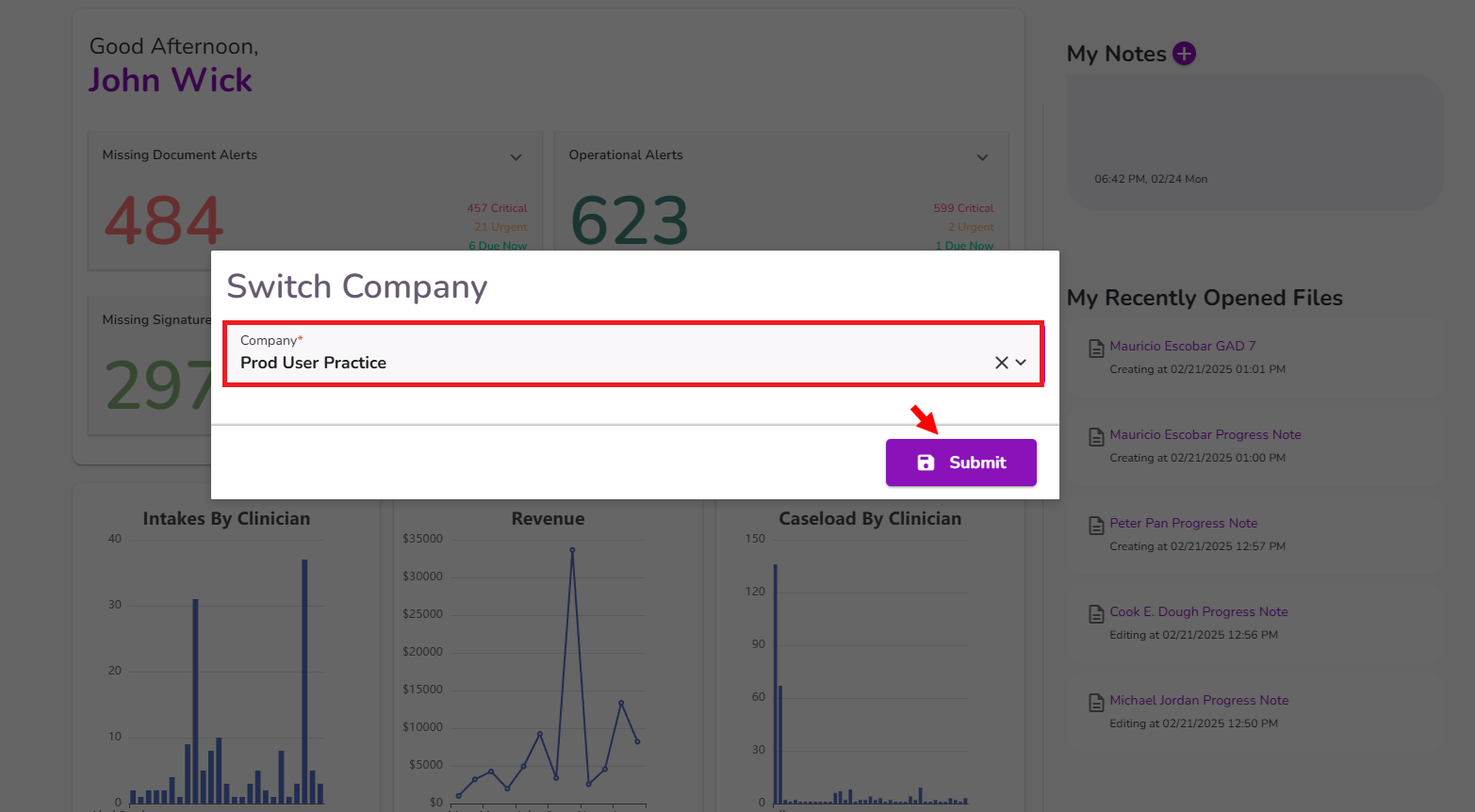
You will now be logged into the selected practice's account with full access to its features.
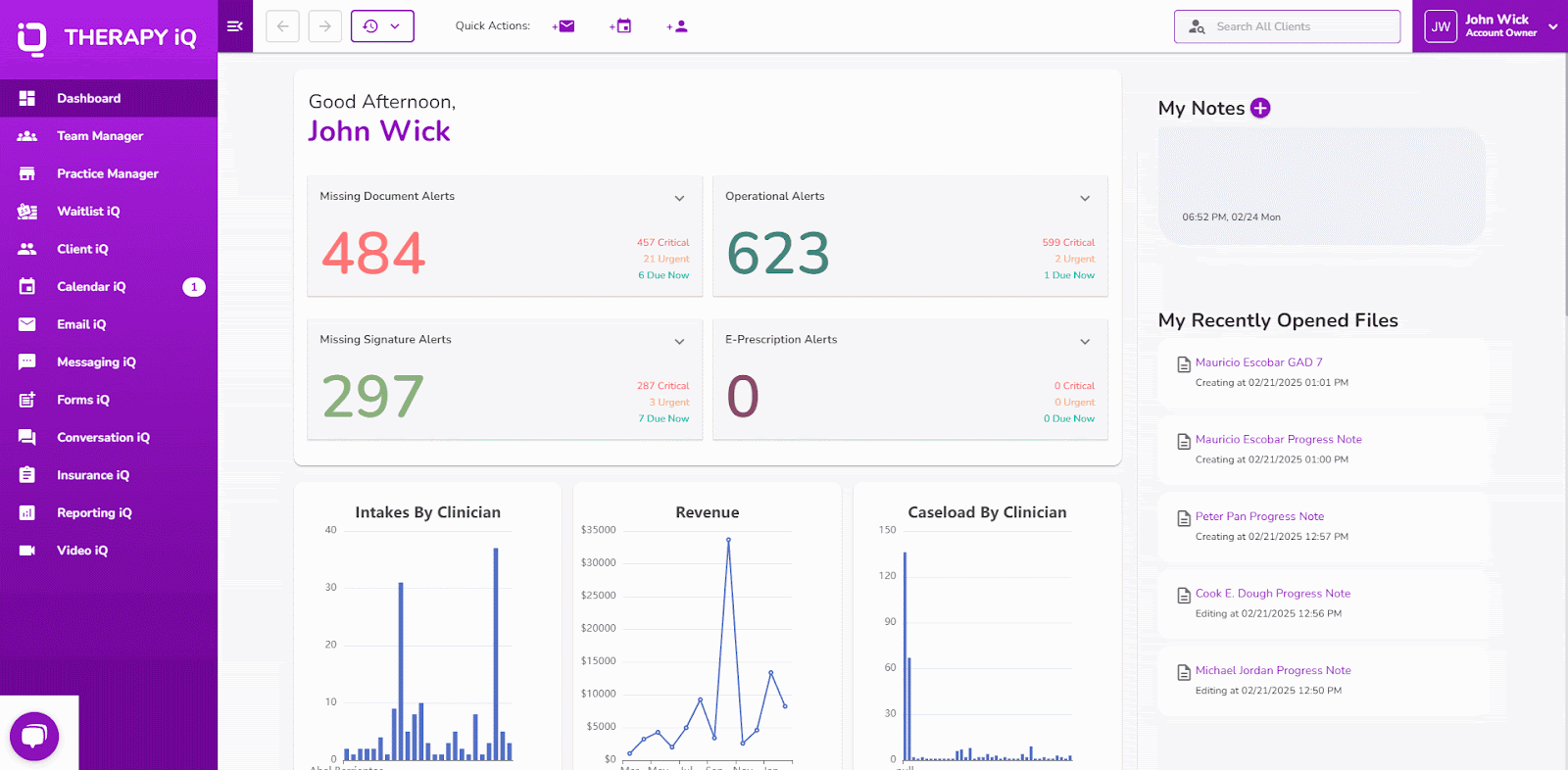
IMPORTANT: Always switch back to the master account before logging out of TiQ.
Managing Leads from the Master Account
The master account can receive and manage leads for all sub-accounts. Using Waitlist iQ, leads can be assigned to the appropriate practice. Click here to learn more about Waitlist iQ.
In the master account, navigate to Waitlist iQ.
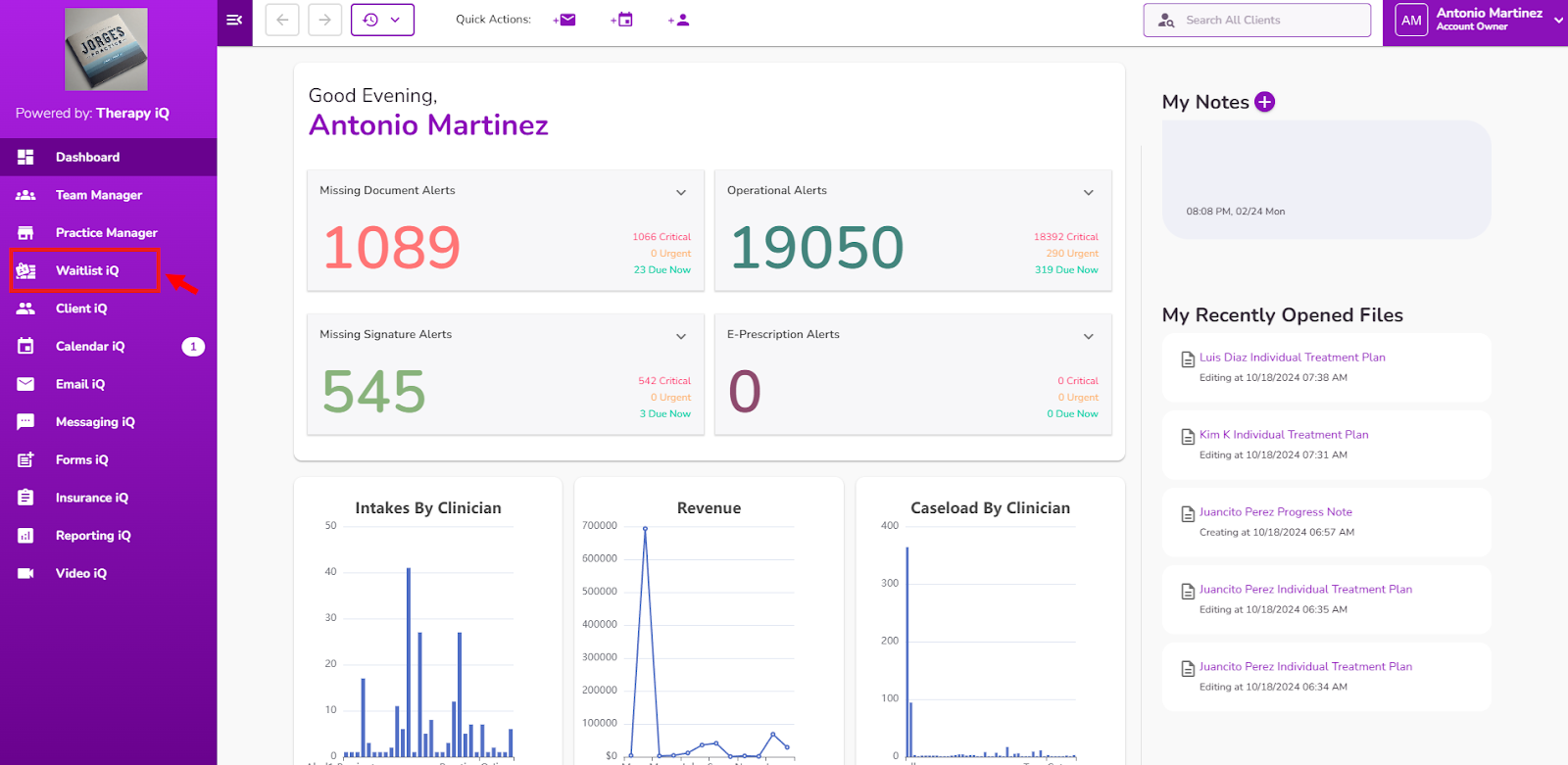
Click on the three dots next to the lead you want to move.
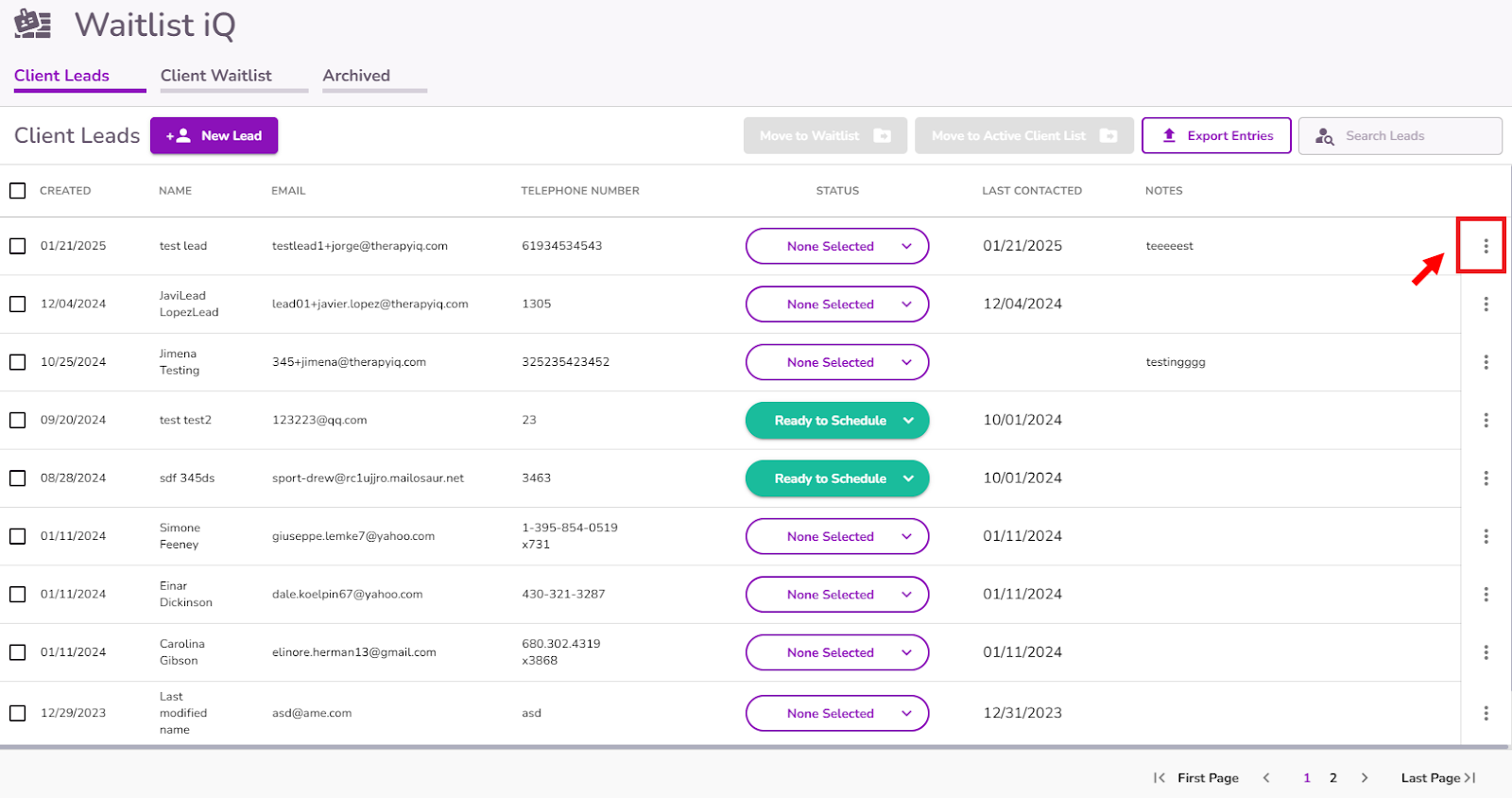
Select Move to Sub-Account.
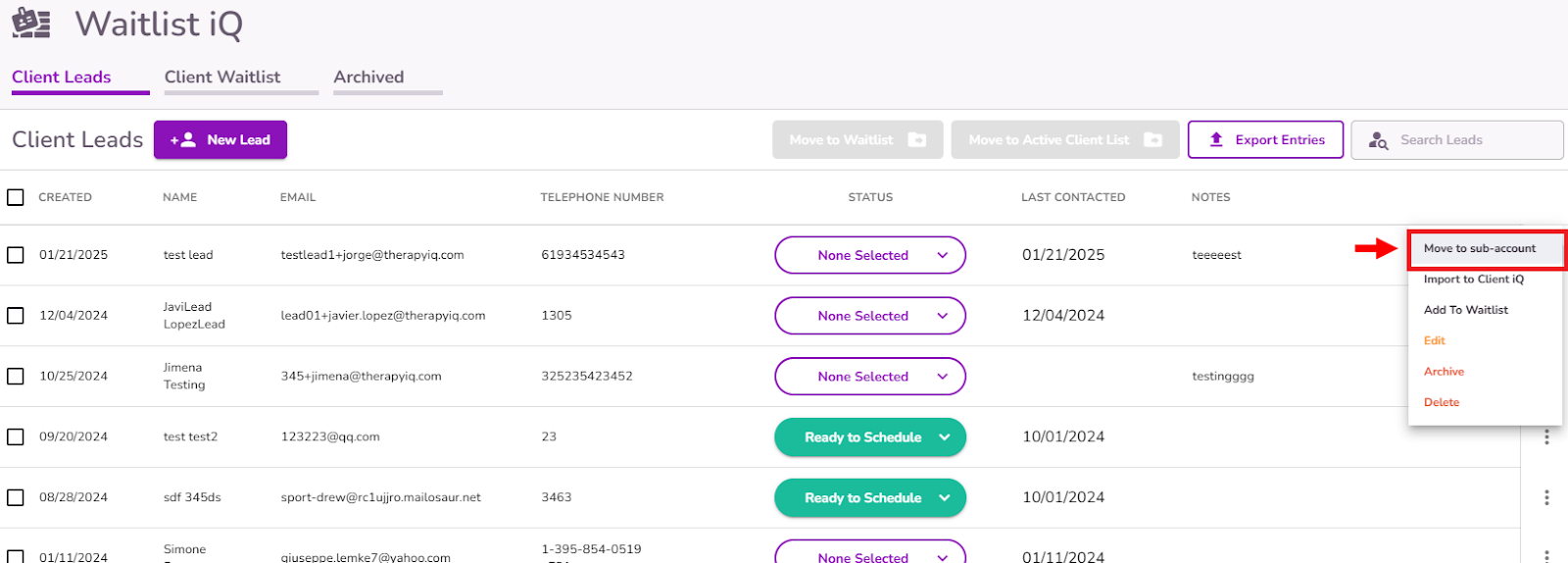
Choose the appropriate sub-account for the lead.
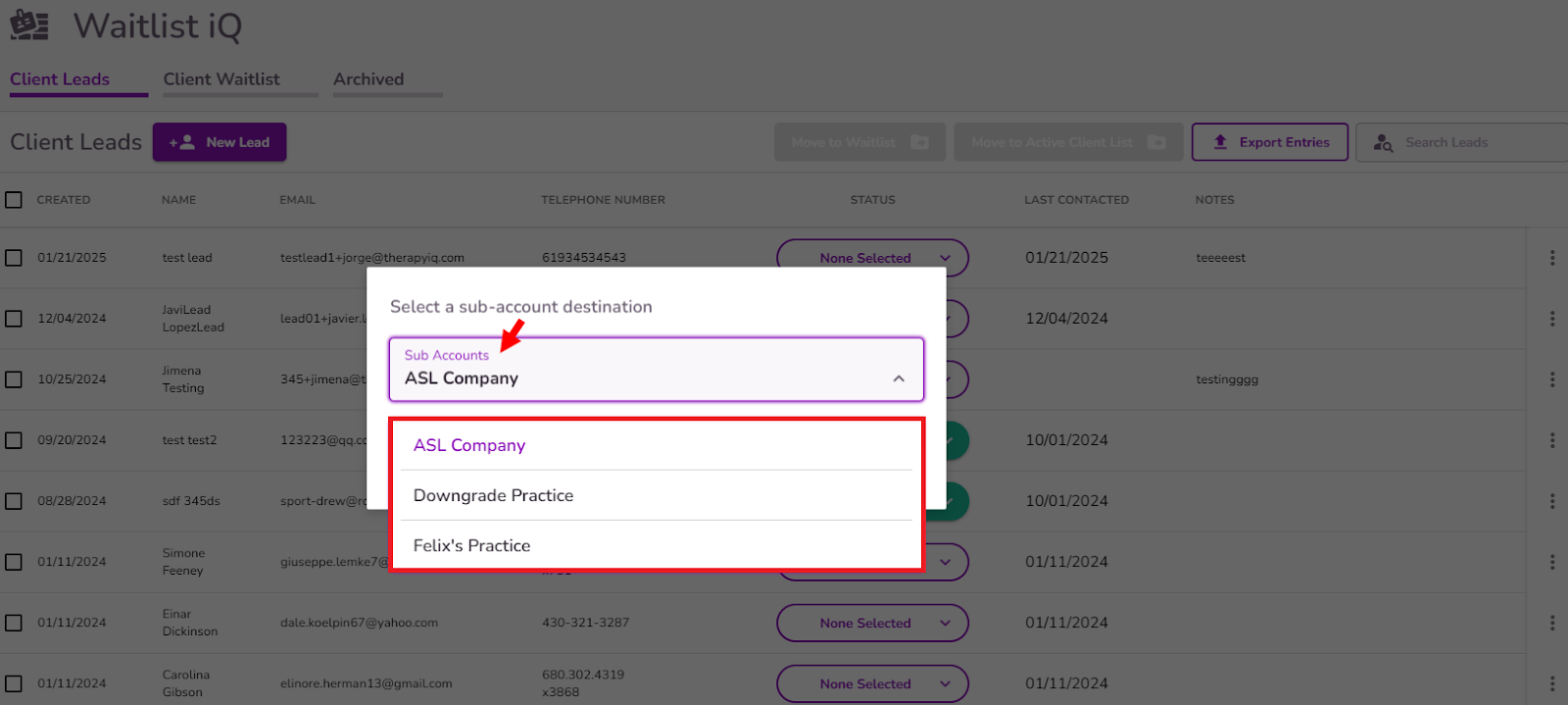
Click Submit.
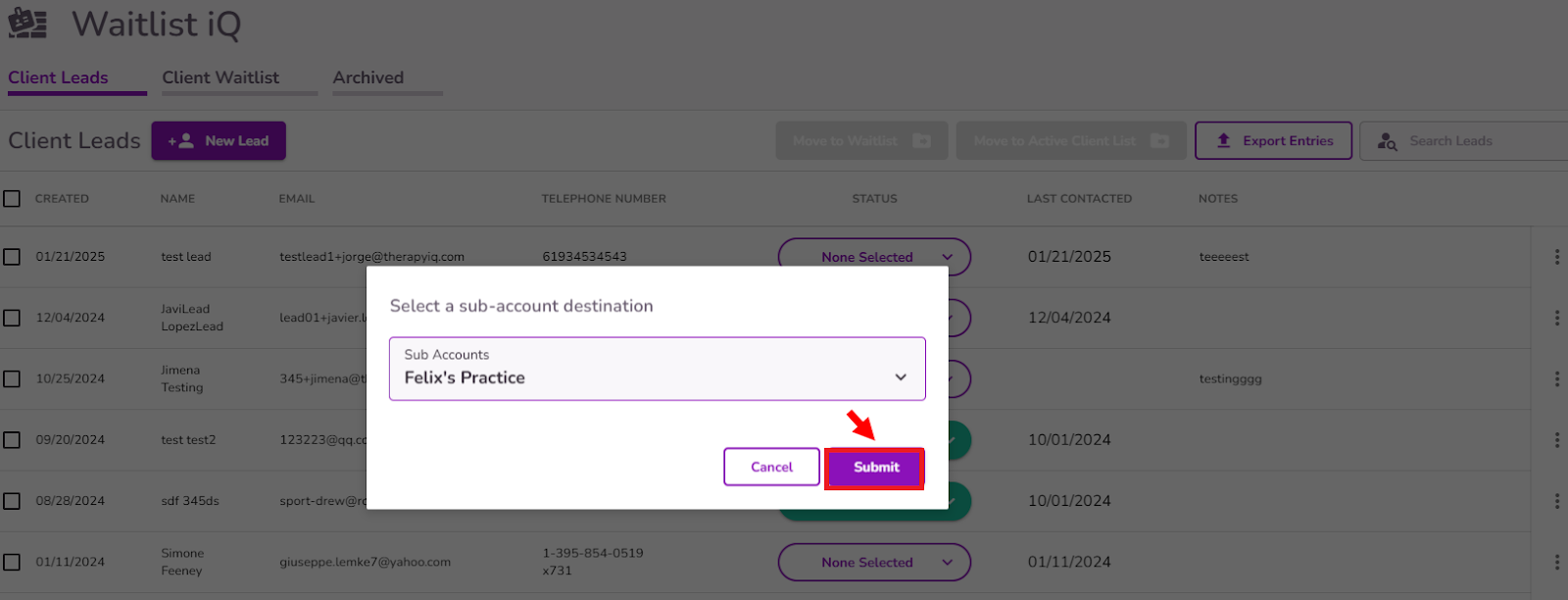
The lead will now be transferred to the selected sub-account, where the relevant team can follow up accordingly.
NOTE: Agency iQ is continuously evolving based on user feedback. In the next phase, we will introduce master account reporting to provide insights across all sub-accounts.



