How to Access Your Child(ren)'s Portals
As a parent or guardian, you can be granted access to your child(ren)’s portals. This allows you to:
- Edit demographic and insurance information
- Sign and submit paperwork
- View appointments
- Make payments for appointments
If your practice has set up this access for you, follow the steps below to navigate your child(ren)’s portal:
Log in to the Therapy iQ portal.
a. If you're a client yourself, you may already have a portal account.
b. If you’re not a client, you will have received an invitation similar to the one below.

Navigate to “Switch Account”.
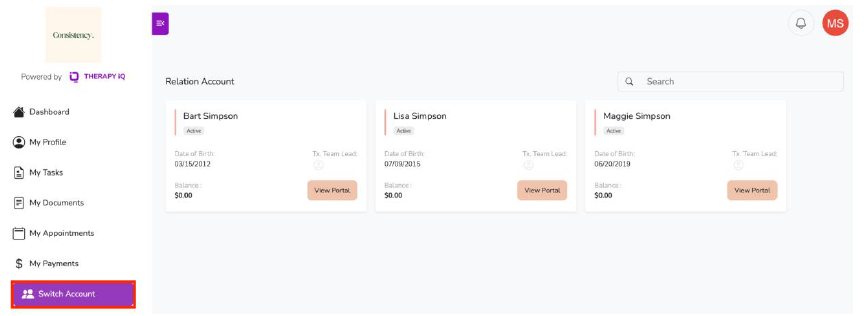
Select the child account you would like to enter into.
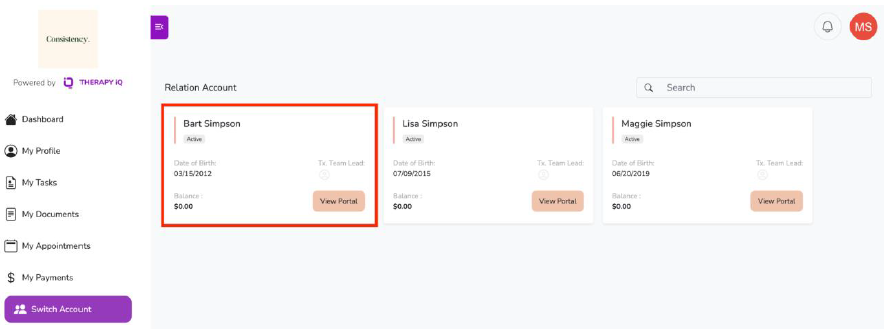
When you’re ready to return to your own account, select “Return to Your Account”.

.png)
