Understanding The Data Selector Button In The Ledger
While all information in reports is useful, we understand that you might not always need to see every detail. For that reason, the Ledger has a Data Selector button that allows you to choose the specific columns you want to view. This helps you focus on the details that matter most to you.
In the Ledger, click the Data Selector button located on the upper right side.
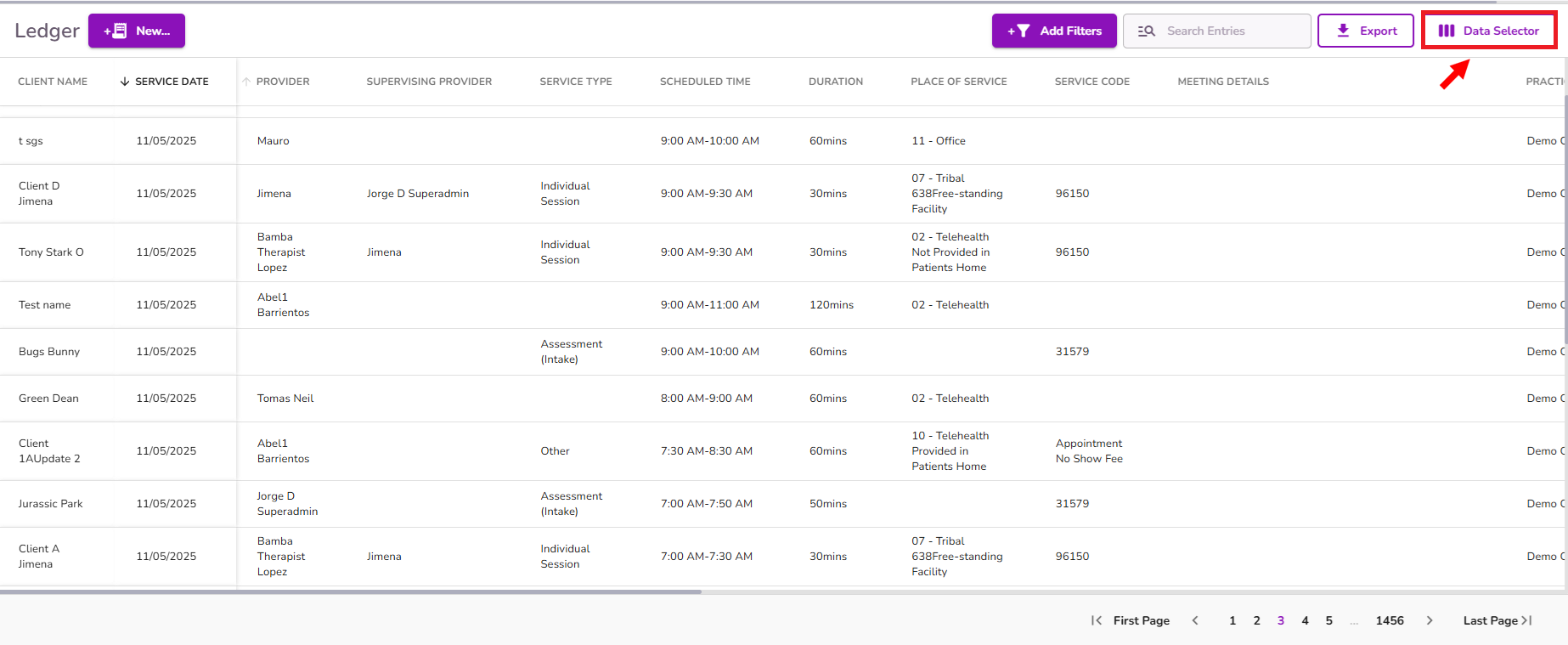
You’ll see the list of all the columns included in the report. Select the ones that are most relevant to you, and click Confirm.
NOTE: If you export the Ledger, the exported file will only include the columns you selected.
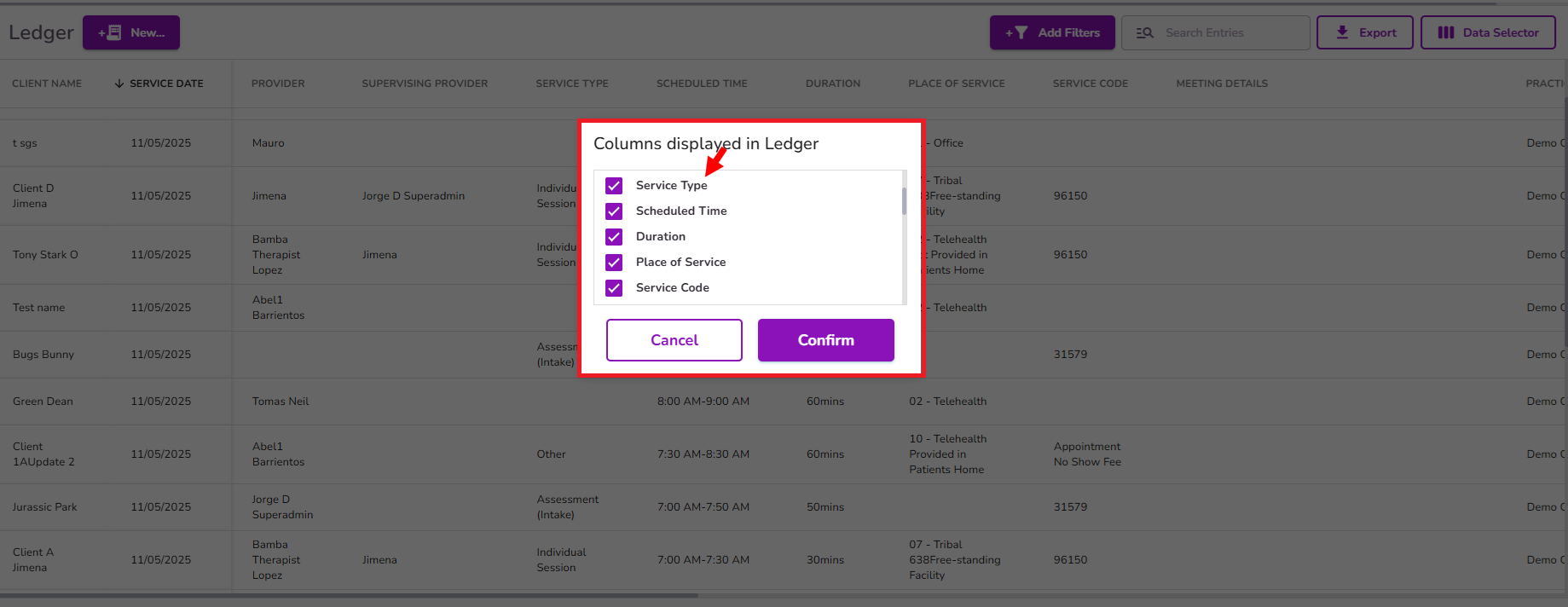
The report will then display only the columns you've selected.
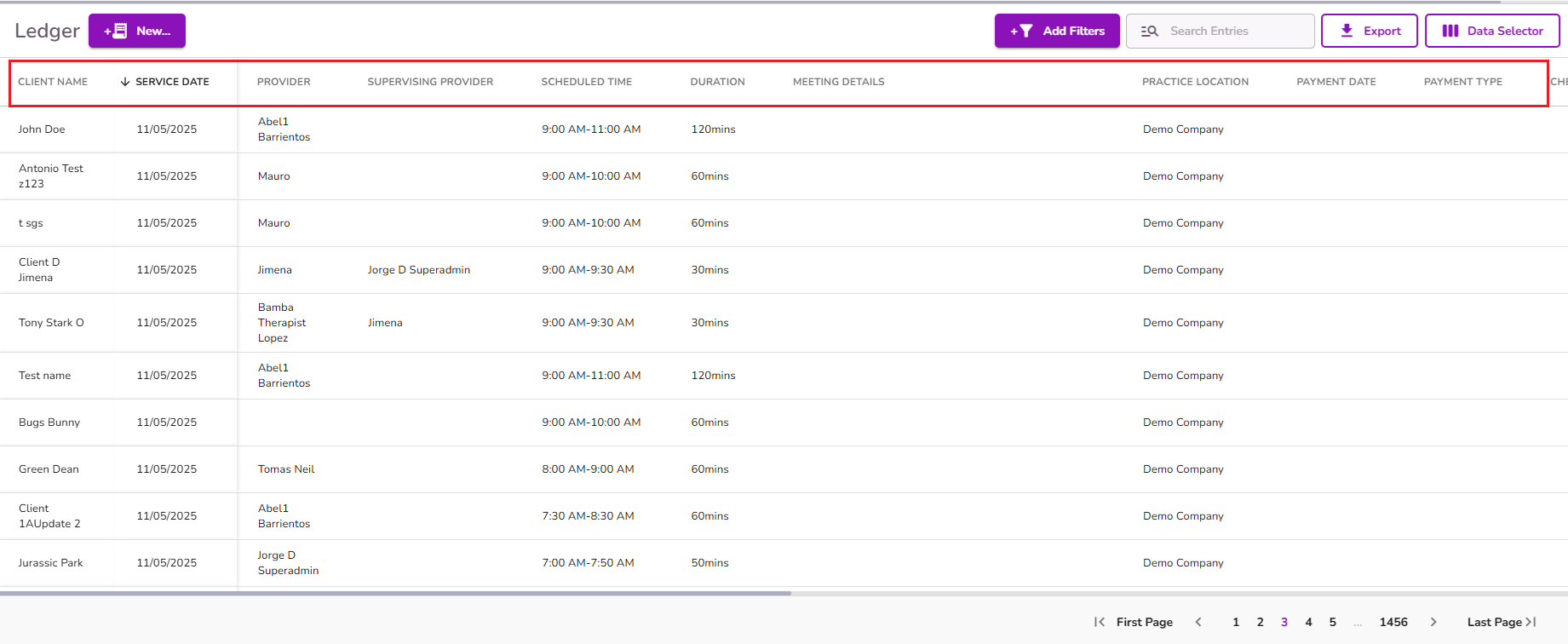
The Data Selector button is also available in Insurance iQ, so you can customize your claims reports.



