Understanding The Contracted Payer Impacts To Insurance Claims
In this guide, we will explain how the contracted payers added to a user profile impact the auto-filling of information within an insurance claim.
Initial Setup:
- Add any contracted payers that your supervisee may have within their profile.

Supervisor Profile Setup:
- Add the supervisor’s contracted payer list to their profile.

Autofill Logic for Box 31 (Rendering Provider)
Once the supervisor and supervisee profiles are set up, here is how the system determines which individual's information should autofill in Box 31 as the rendering provider on the insurance claim:
Scenario 1: No contracted payers set up for the provider or supervisor
- The first listed supervisor's information will always automatically fill in Box 31 as the rendering provider's information.
Scenario 2: Supervisee has contracted payers set up
Example: If the supervisee has Aetna as a contracted payer, the checkbox for no signature required is selected, and the client has Aetna as payer.
- The supervisees information will fill in Box 31 as the rendering provider.

In the same example below, the "Does not require supervisor sign off" box is unchecked. The system will see that while the supervisee is contracted with Aetna, the supervisor is responsible for co-signing the notes, therefore the supervisor will fill box 31 on the insurance claim.

Scenario 3: Supervisee has no contracted payers but supervisor does
Example: If the supervisee has no payers set up and the supervisor has Cigna as a contracted payer and the client has Cigna insurance:
- The first supervisor that is contracted with Cigna will fill in Box 31 as the rendering provider. If no supervisors have Cigna on their payer list, the first supervisor listed will fill box 31 on the claim form as well as the signature fields on documentation.
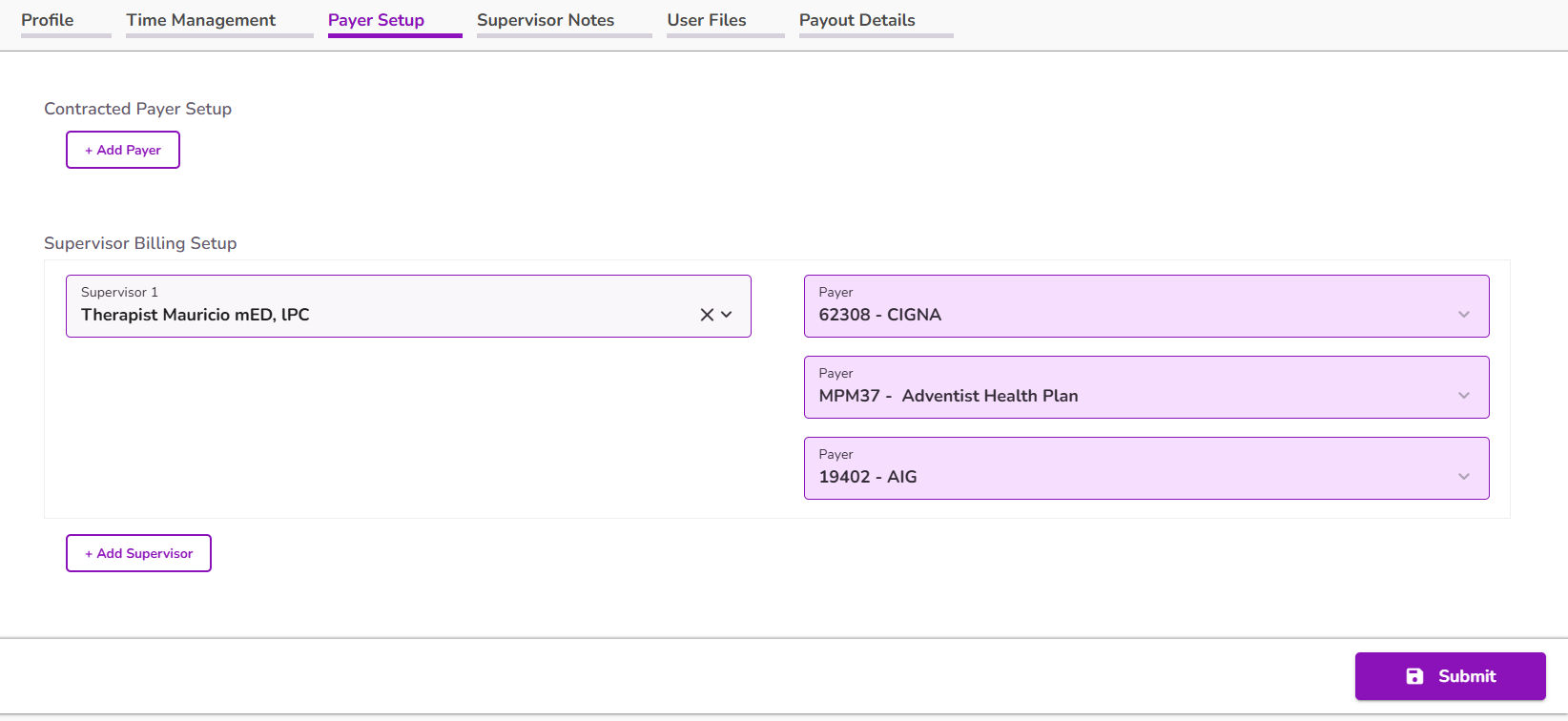
IMPORTANT: The TiQ system follows this order to determine whose information should fill Box 31 on the insurance claim form:
- Supervisee's Payers:
- The system first checks if the supervisee has the payer listed in their profile.
- Supervisors' Payers in Order:
- If the supervisee does not have the payer, the system checks Supervisor 1’s profile.
- If not found, it then checks Supervisor 2, and so on.
- Default to Supervisor 1:
- If neither thesupervisee or any supervisor is contracted with the payer, the system defaults to Supervisor 1 for Box 31.



