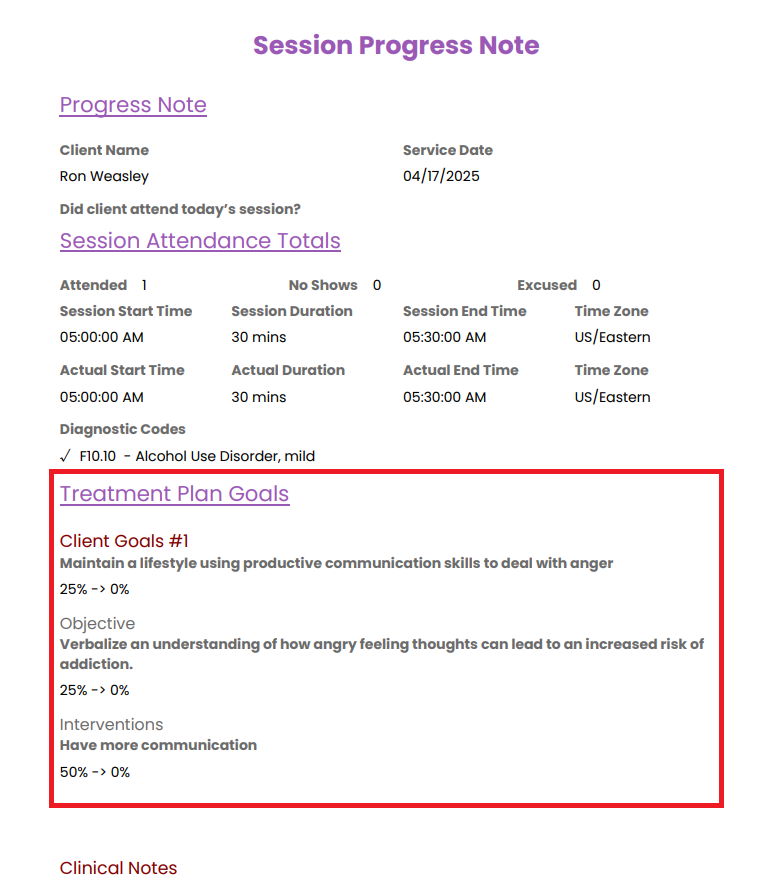Tracking Treatment Plan Progress in Progress Notes
In TiQ, you have the ability to track client progress directly from the Progress Note by selecting an existing Treatment Plan. Goals, Objectives, and Interventions will be displayed with percentage indicators, allowing clinicians to update and review progress over time.
NOTE: Tracking progress allows you to measure client outcomes over time, adjust interventions, and stay on top of treatment goals during the care process.
Open a Progress Note for the client.
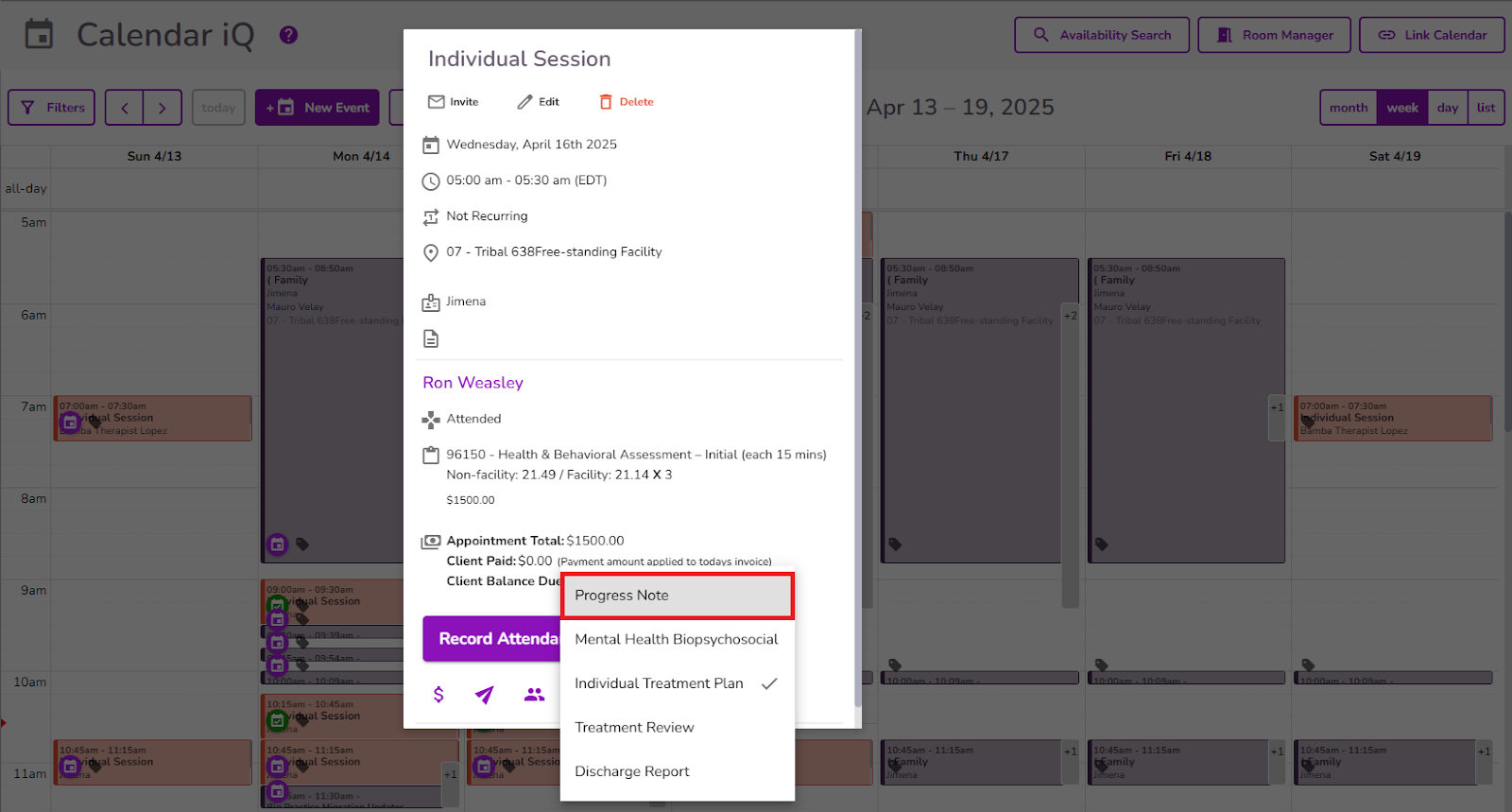
In the Treatment Plan Goals section, select a Treatment Plan from the dropdown. The selected plan’s problems, goals, objectives, and interventions will display automatically.


Use the radial percentage selectors next to each Goal, Objective, and Intervention to indicate progress:
Available percentages: 0%, 25%, 50%, 75%, and 100%.
Click once to select a percentage. The value will auto-save.
NOTE: The last selected percentage will remain visible in default state for future reference.

Viewing Progress on PDF
Once the Progress Note is complete, you can export it to PDF. The progress percentages for each Goal, Objective, and Intervention will display correctly in the PDF version, ensuring that all updates are accurately reflected in the document.