Practice Intelligence: How to Prompt Questions
Practice Intelligence iQ is an AI-powered assistant within Therapy iQ designed to provide users with client-specific insights and information. PI maximizes the use of client profile, ledger data, and insurance details to answer queries, create new records, and summarize financial or insurance information.
What kind of questions can I ask?
You can ask about anything visible in a client’s profile — just keep it simple and direct. The AI will respond using only that profile data.
Here are some good examples:
- “What’s the phone number for Fernando Ferrer?”

- “Who is assigned to Adrian Carrera?”
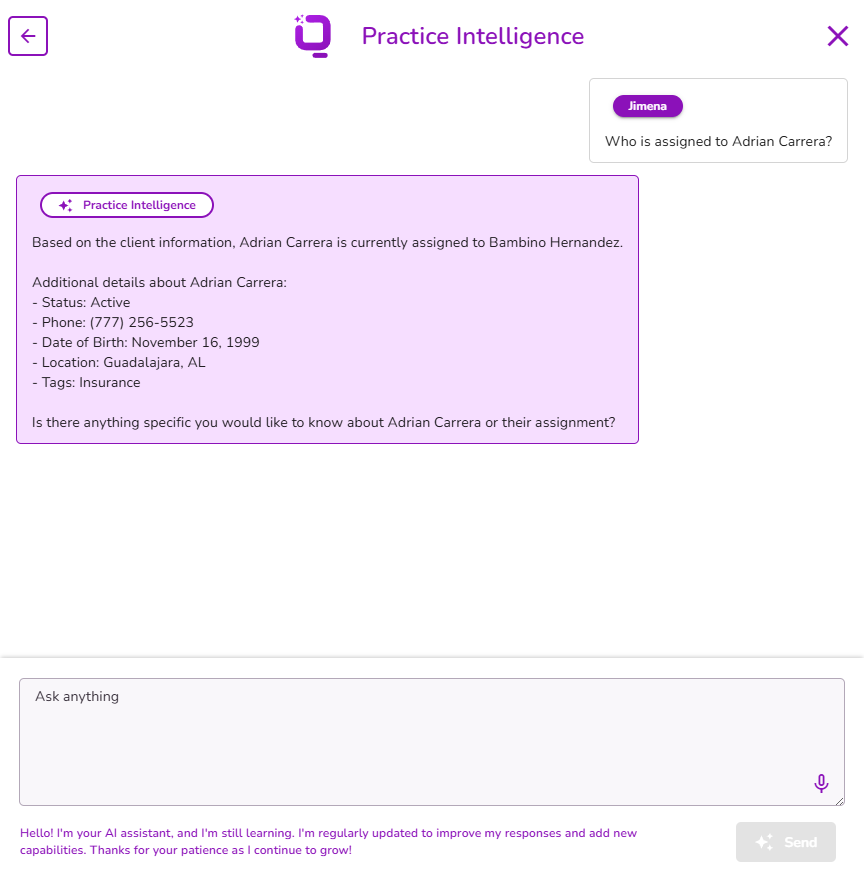
- “What’s the status of Fernando Ferrer?”
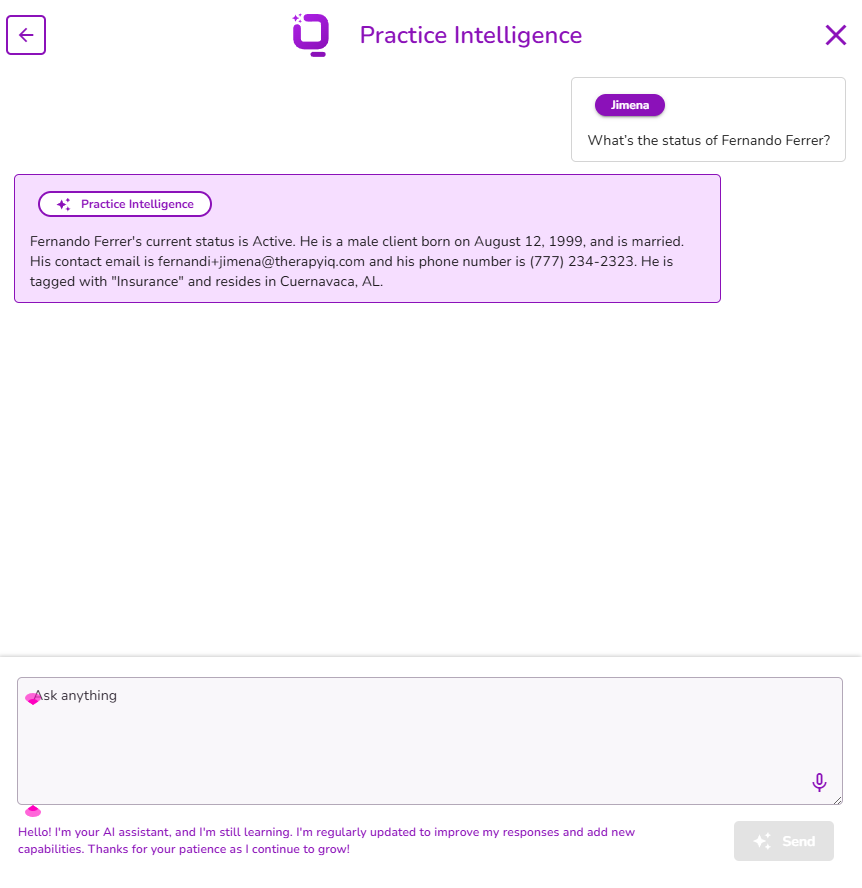
You can also ask about financial details for specific clients or practice wide.
TIP: Practice Intelligence works best with iterative discovery. Begin with general questions and progressively narrow your focus.
Here are some examples:
- "Show me all active clients with outstanding balances"
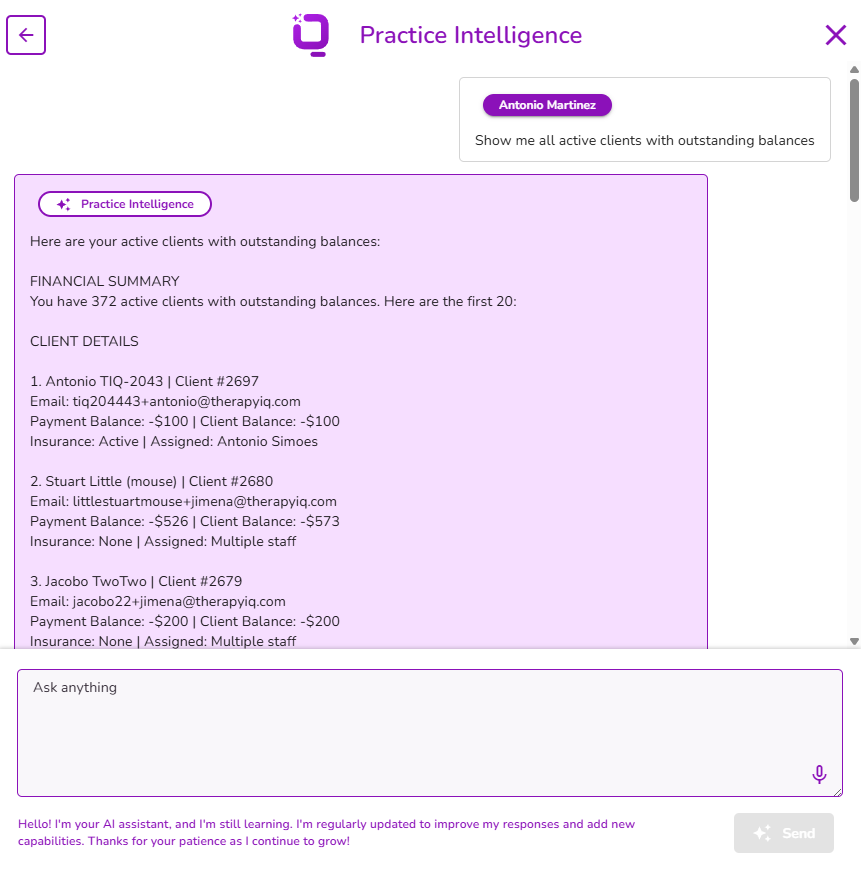
- "Show me active clients with insurance who have outstanding balances over $300 and no sessions in 30 days"
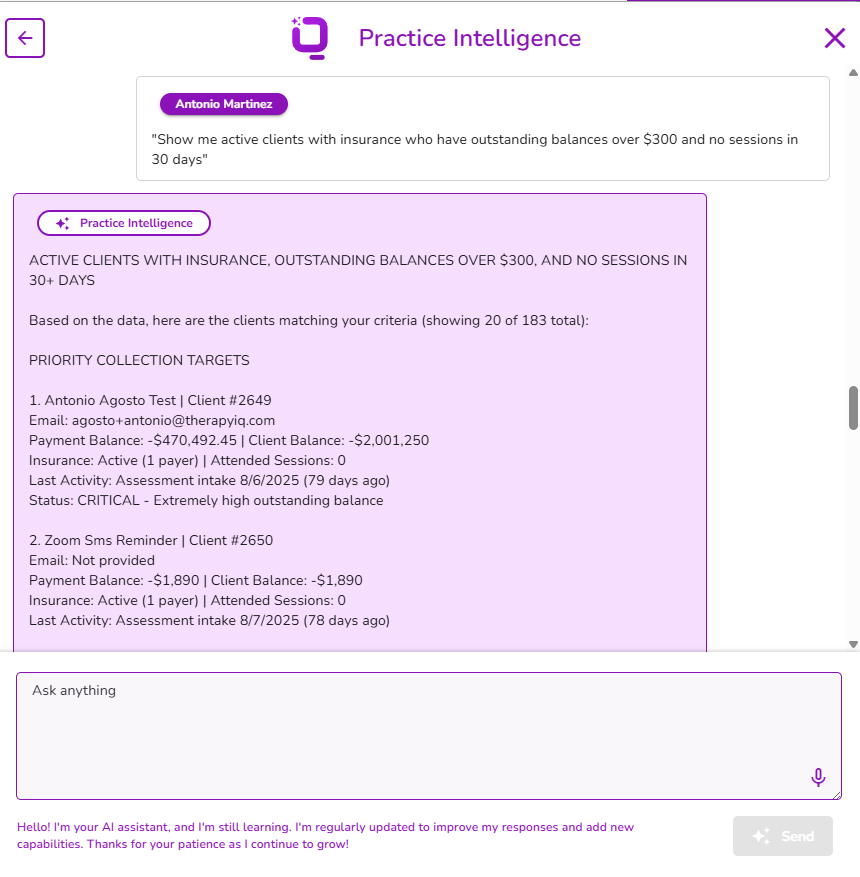
- "Compare my revenue this month vs. last month"
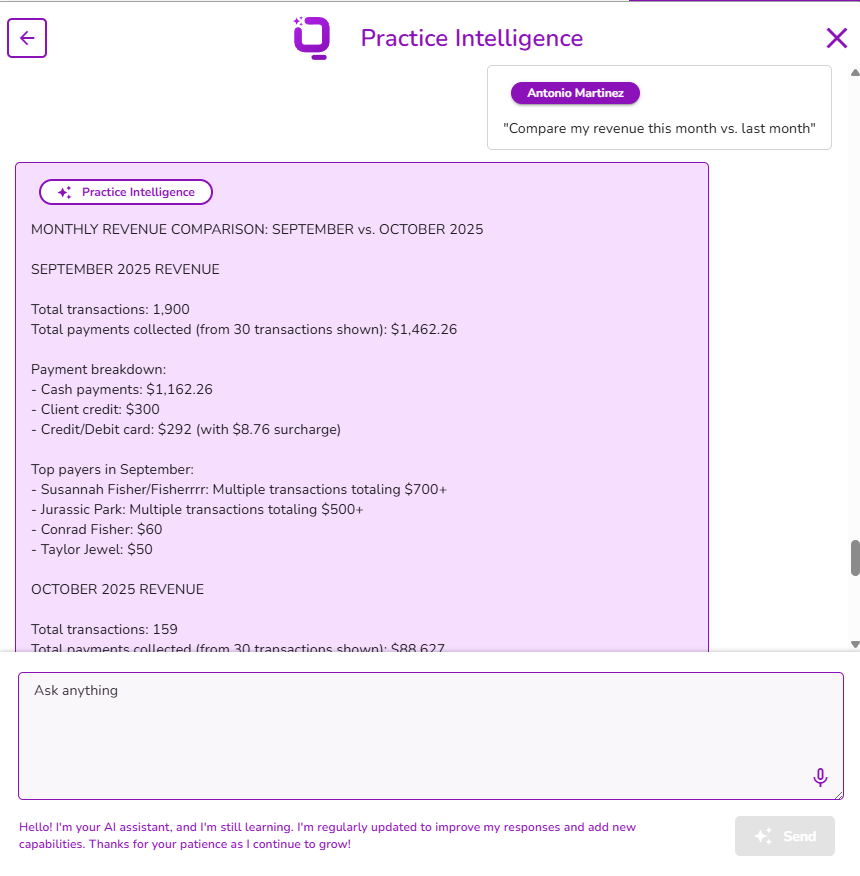
- “Provide a financial summary for [Client Name] including outstanding balances and insurance coverage”
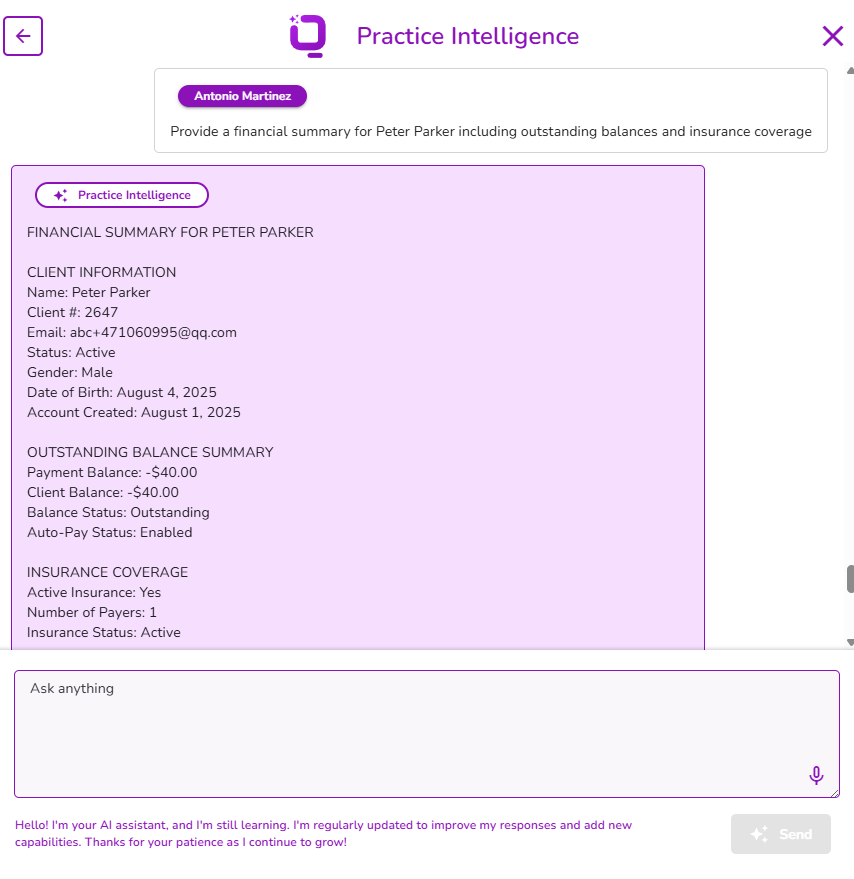
Additionally, you can ask about claims and insurance payments.
- "Show me all pending insurance claims"
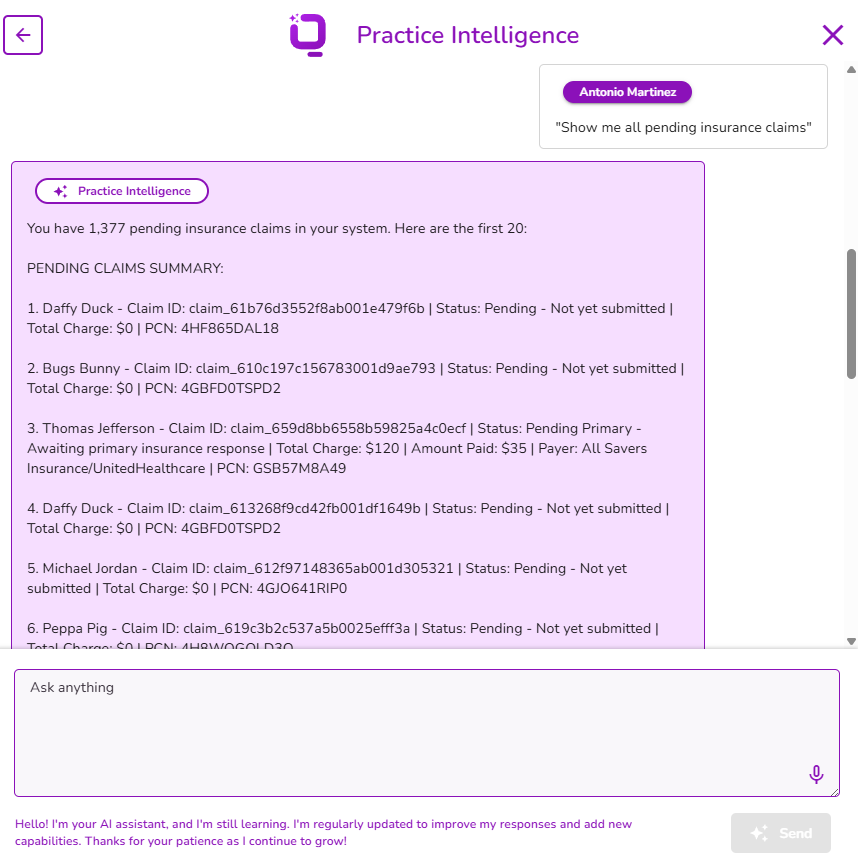
- "List claims with status Ready to Submit"
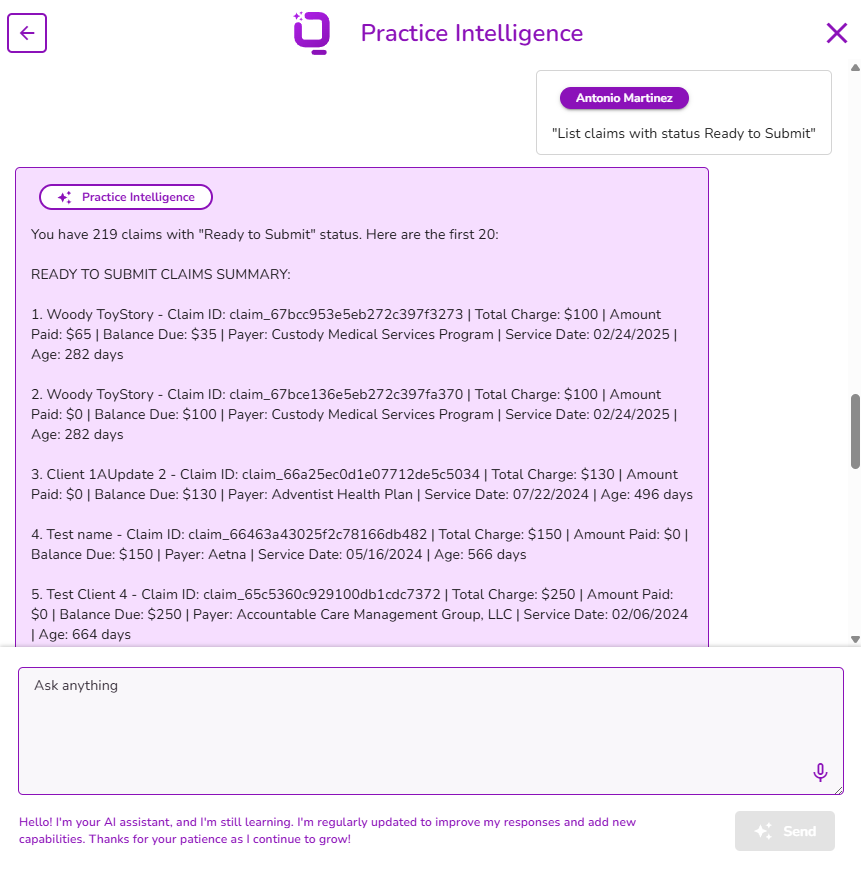
- "Show me claims over 30 days old"
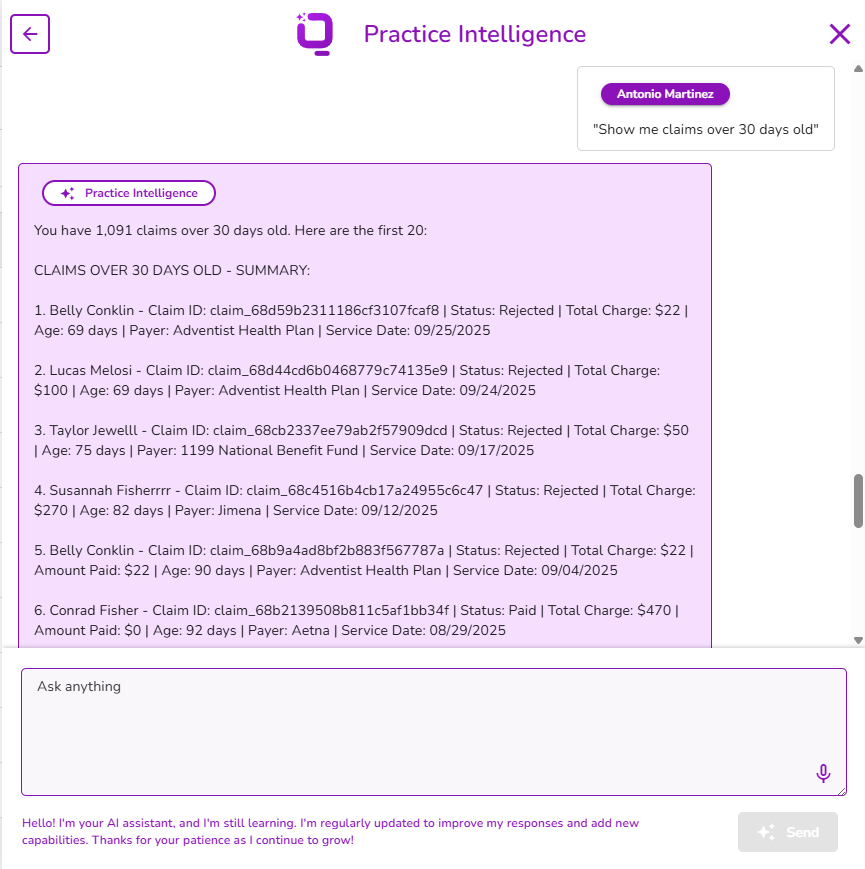
Tips for writing good prompts
- Ask one question at a time
The AI works best when your question is clear and specific. - Use the client’s full name
Include the full first and last name to avoid confusion between clients. - Be direct and literal
Use straightforward language like “What is,” “Who is,” or “When was.” This helps the AI understand exactly what you want. - Stick to what’s in the Client Profile
Ask about things like phone number, email, date of birth, status, assigned provider, or intake date. - Avoid vague or open-ended questions
Don’t ask things like “What can you tell me about…” or “Give me everything on…” — those are too broad.



