How To Set Up Your Stripe Account
From the Navigation Bar, select Practice Manager.

Select Billing & Payments tab. Then navigate to Credit Card Payment Settings and select Connect
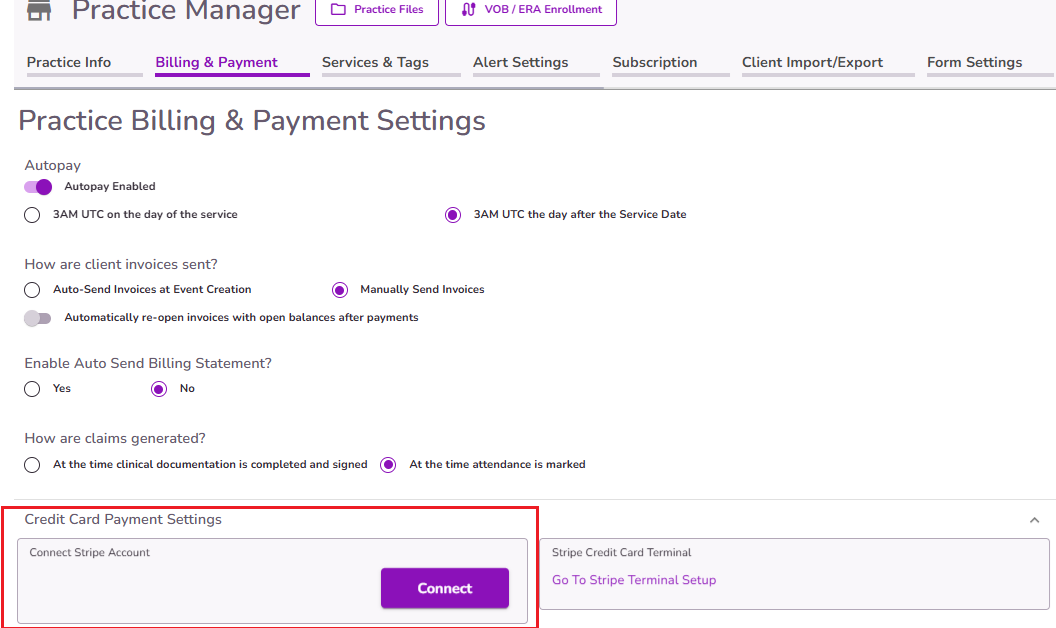
Once on the page, follow the prompts
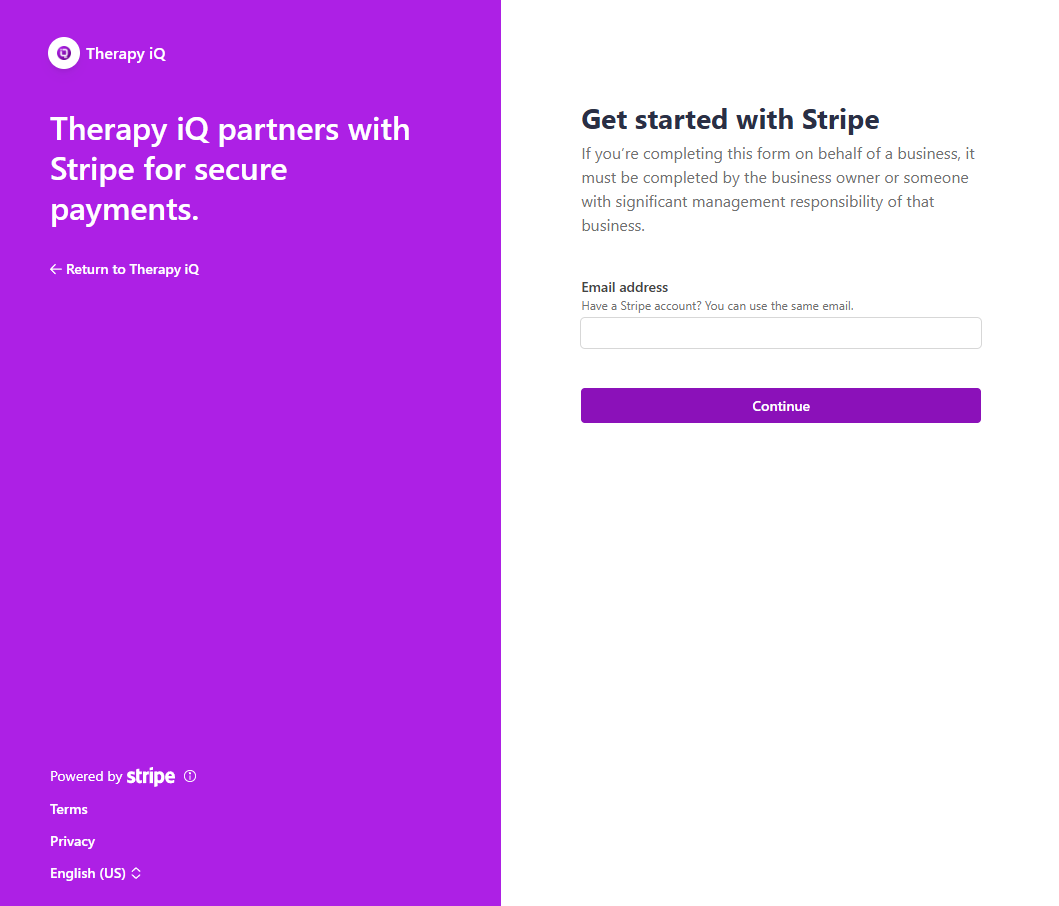
Select Return to Therapy iQ to go back to your Practice Settings

You will now see Connected Success and your Stripe Account Number

Click here if you want to link your Stripe Terminal for physical payments.



