How to Request a Remote Signature
TiQ allows you to request a signature from a client by simply sending a signature request to their listed email address. Many forms require client signatures and therefore can use this function.
This guide will walk you through the steps to request a remote signature from a client.
For this example, we will send a signature for Consent for Release of Information, which can be found under the Mental Health Forms section in the Forms Library. (This process is the same on all forms)
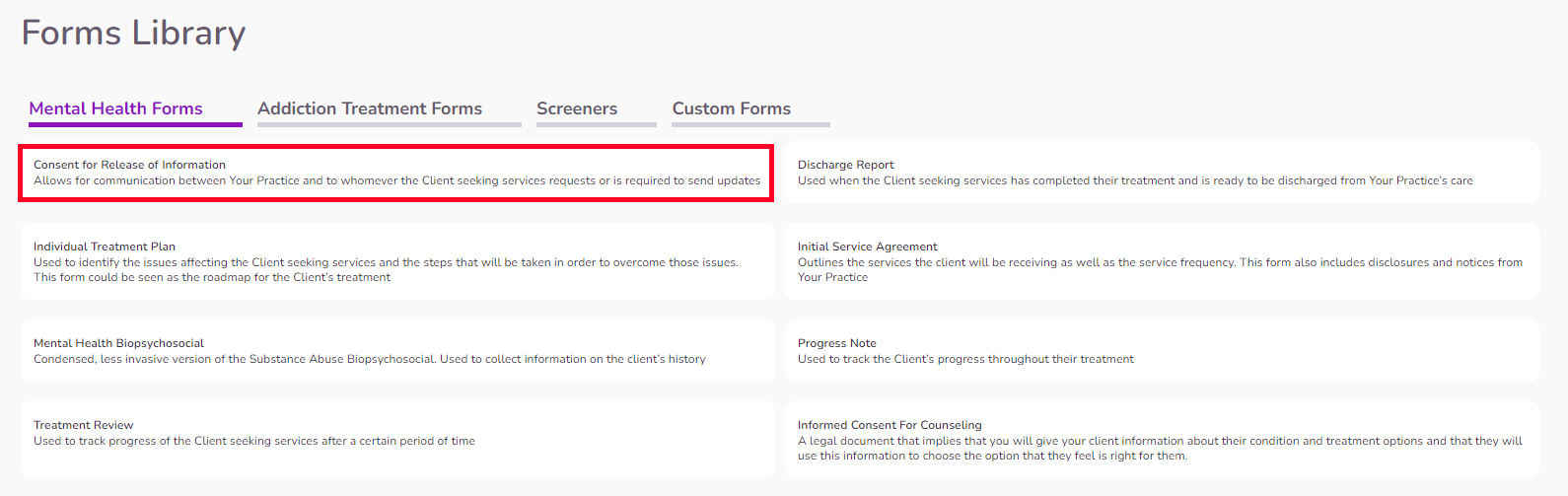
At the bottom of the page, you will find two signature boxes:
- Signature of Client
- Signature of Witness or Provider
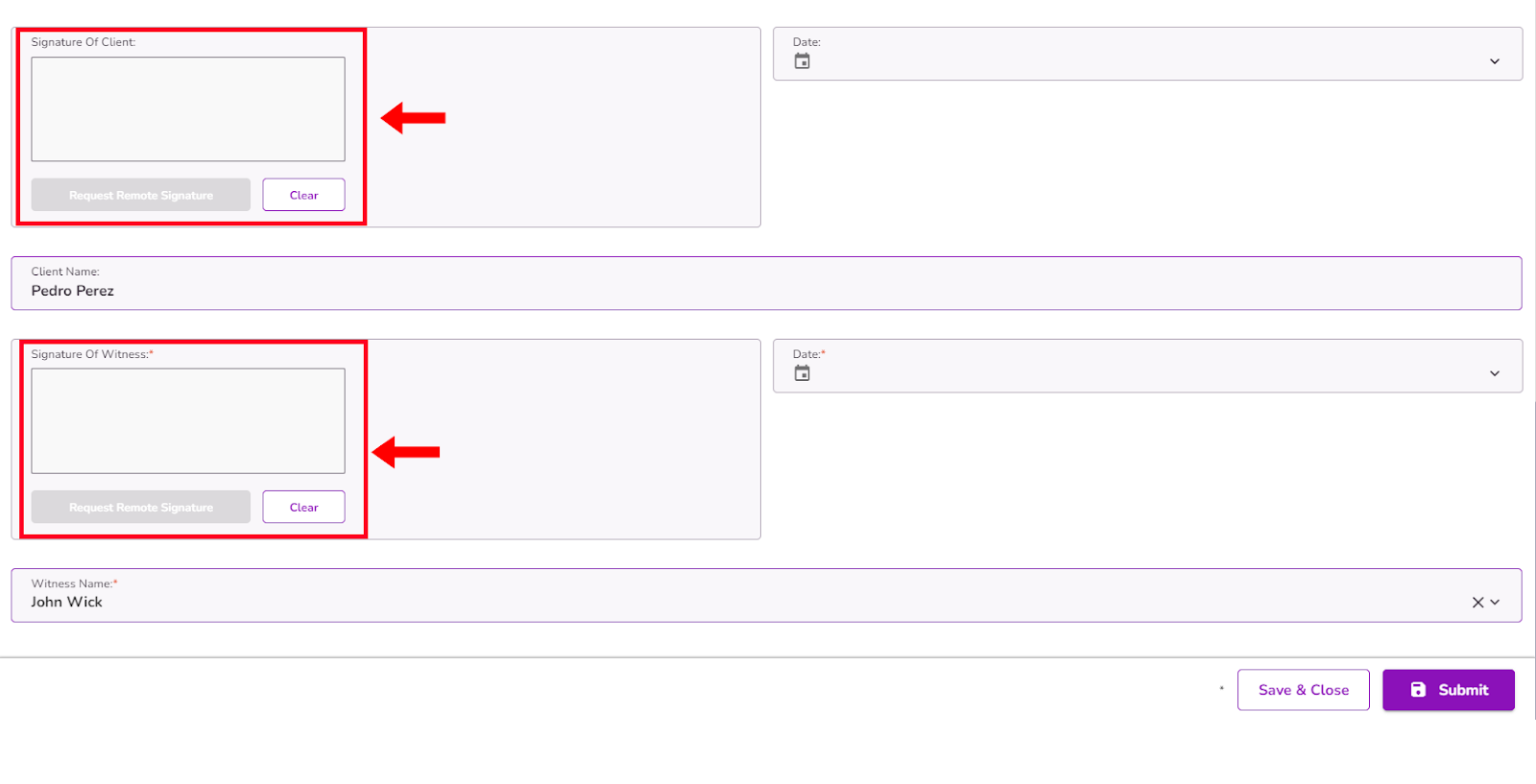
Complete the Signature of Witness or Provider field.

Select Submit.

Once submitted, on the next page under the documentation type, you can select the three dots, and select Request Signature.

Alternatively, you can open the documentation by clicking the corresponding form from the list. This will display the actual form; from there, scroll down to the client signature section and click Request Remote Signature.
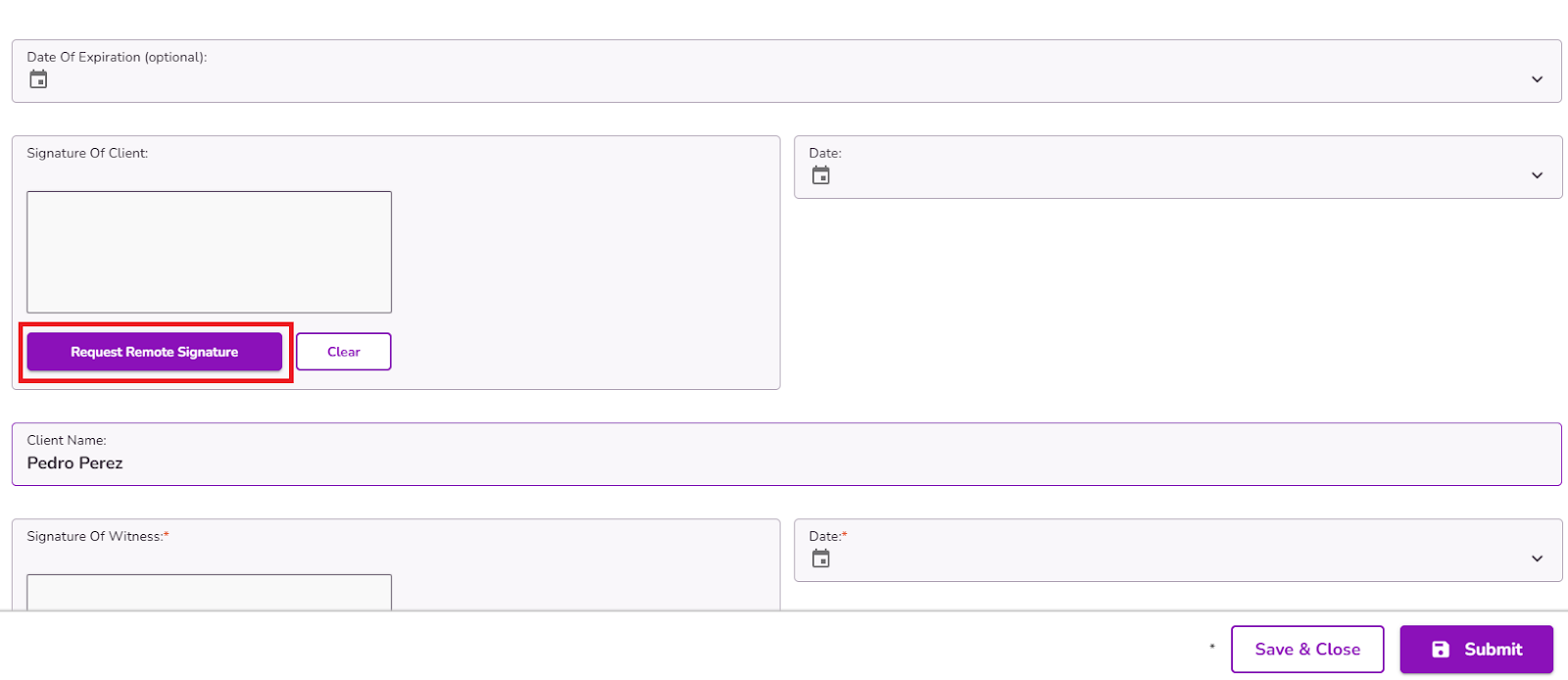
A window will appear that generates the client’s email on file. You may edit this email address if needed. Confirm the email address and then select Request Signature.
Note: The client will receive an email and an alert within their Client Portal that will provide a link to sign the form. The client can sign in the provided field and submit.

Once the request is sent, the client will receive an email incliuding a link to the signature webpage. From there, they can click the Preview link option to open a PDF version of the document for quick reference before signing.
Important: The link expires after 1 hour. If that time has passed, a new request will need to be sent.
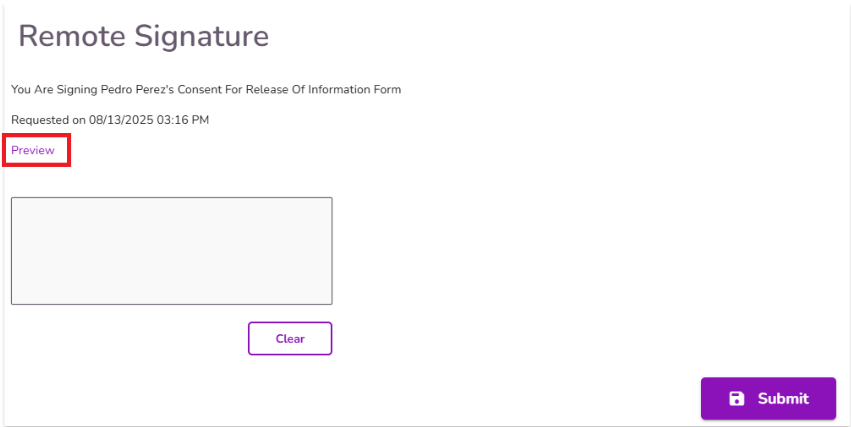
A new tab will open for them with the PDF version of the form.

Once the client signs, they will need to click Submit to complete the signature process.
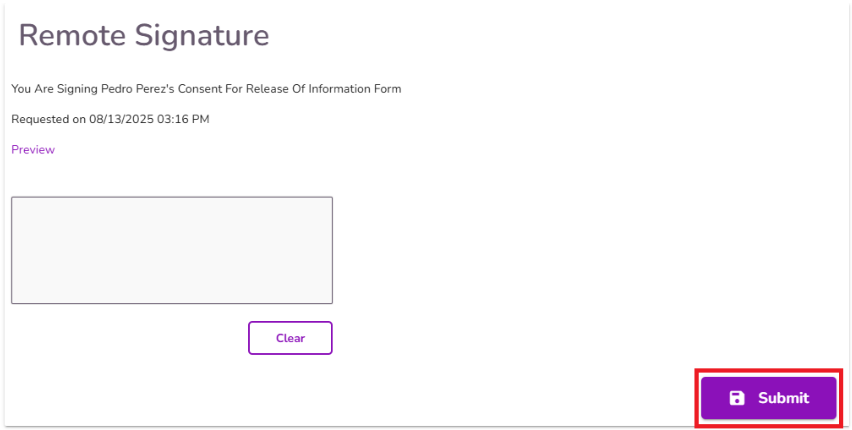
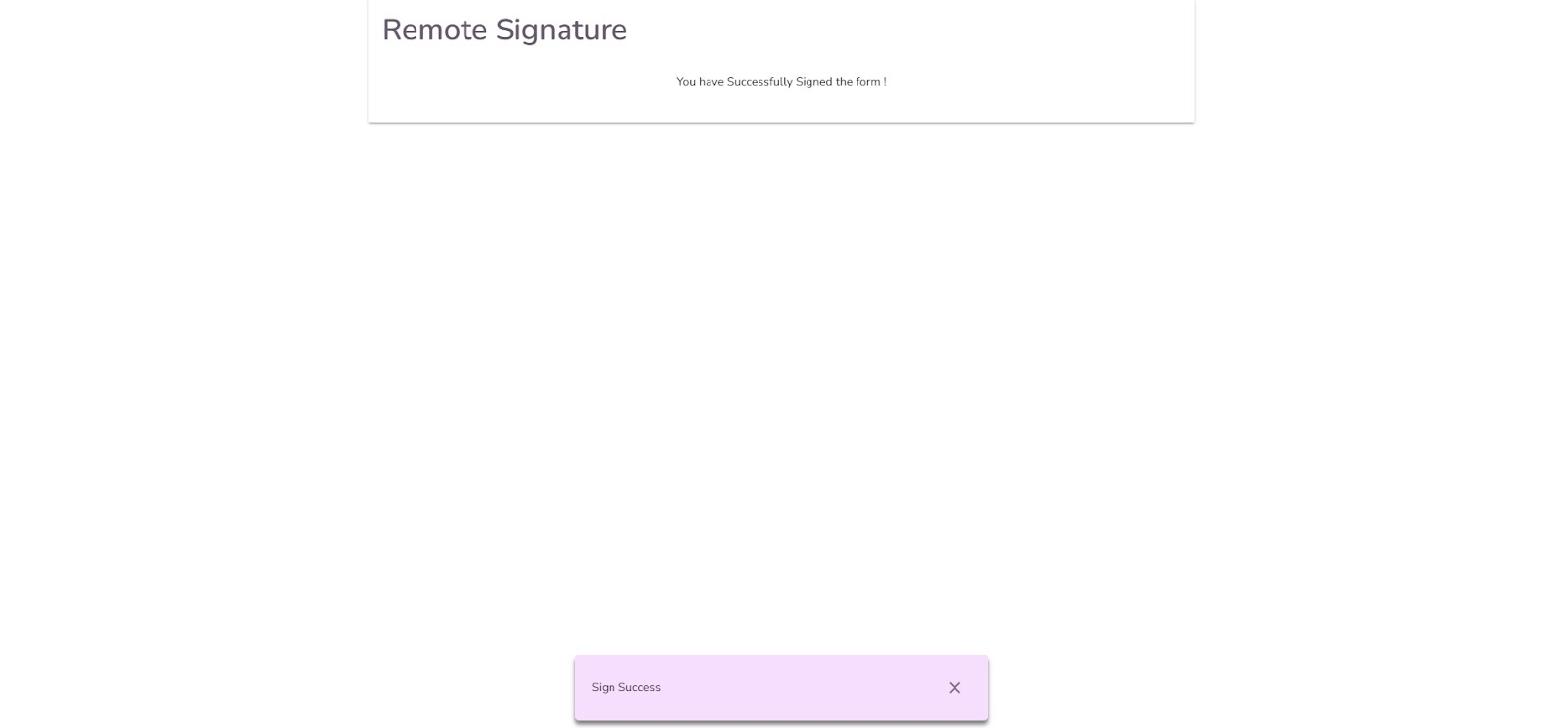
From the portal, clients have two ways to sign the document:
- Via the Notification Bell
- Click the notification bell icon at the top right.
- On the next screen, click Please Sign.
- A pop-up box will appear where they can sign and submit the form.
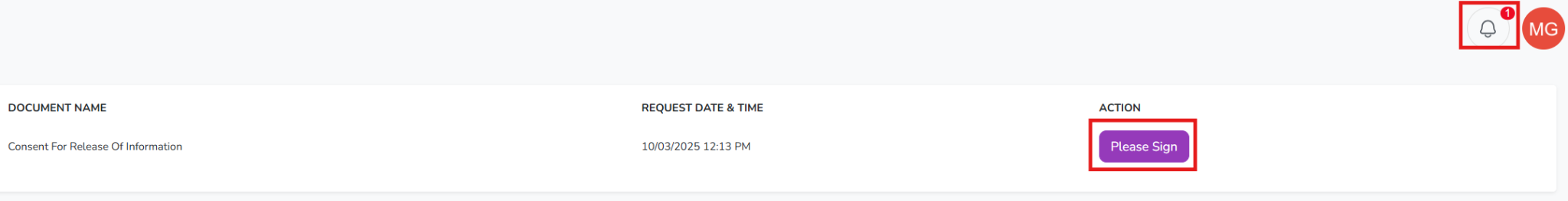
- Via the Dashboard
- Under Signature Requests, click Sign Documents.
- This will display all documents pending signature.
- Click Please Sign to proceed.
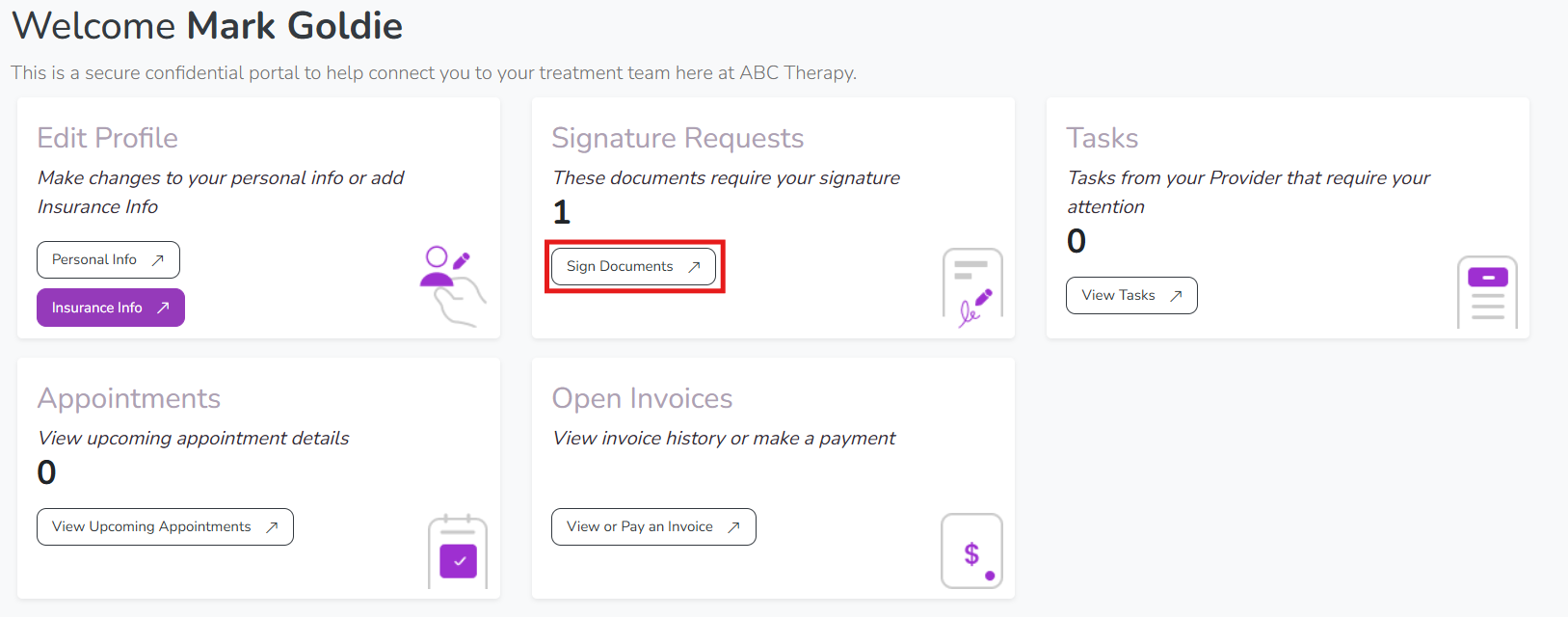
Both options will open the signing window, where the client simply needs to sign and click Submit.
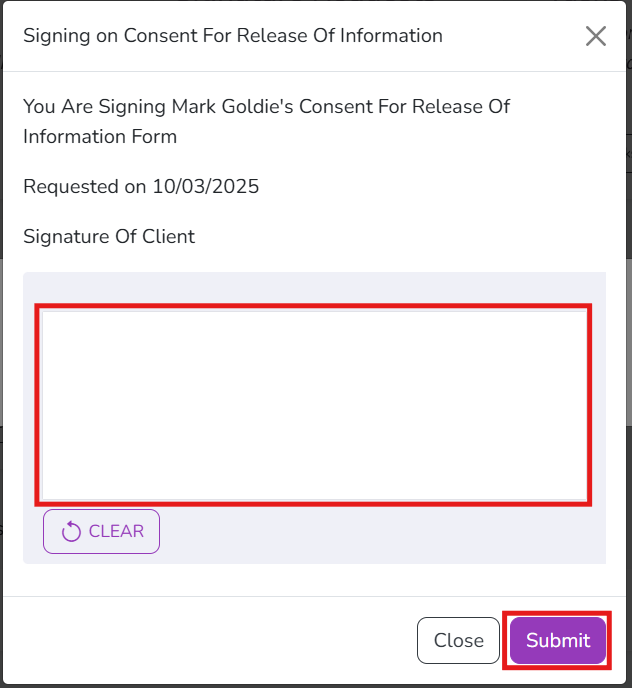
Once submitted, the form will automatically update to reflect the client’s signature.



