How To Create Practice Email And Reminder Templates
** IMPORTANT: Email iQ is designed to be HIPAA-compliant, providing a secure way to communicate with clients via email. All Protected Health Information (PHI) is encrypted both in transit and at rest, ensuring privacy and compliance with federal regulations.**
From the Navigation Bar select Email iQ

Select the Email Templates button.

Select the Practice Templates tab

Select the + New Email Template button

Choose the appropriate type for the new Email template.

Create the Email Content utilizing Placeholder words and your own custom text.

These placeholder words can be added to your template so that each email sent using the template will include personalized information for each client that receives the email. Simply copy and paste the codes into your content box to apply them, or click them.
NOTE: The listed Placeholder Words will vary on the name selected for the Template.

Example: If you add ${CLIENT_NAME} to the content of the email template; it will auto populate as the Client’s First Name who is receiving the email
A template that reads as:

Will be received by the client as:

IMPORTANT: Please be sure to click on each placeholder you want to include to ensure it is correctly added to the template and recognized by the system. Manually typing the placeholder within the content will prevent it from being replaced properly.
Select Submit to save.

Email Reminder Templates
For Email reminders, you will be able to choose between an Appointment Reminder and a Telehealth Reminder types. Additionally, you will be able to create up to 5 different versions for each type.

NOTE: Once 5 versions of the same type have been created, that reminder type will no longer appear in the dropdown menu.
After selecting the type, you are able to manually enter the template version and assign a name to it.

Choose whether you want this to be your practice's Default reminder template. If it's the first version added to your practice, it will be set as the default automatically. Default templates will be the first option used in the client's profile and when enabling reminders for appointments.

Once the content has been added, select Submit to properly save the template.

To edit or delete a previously existing template select the 3 dotted menu and select edit. When done be sure to submit.

IMPORTANT: Once one or multiple Email Reminder template versions have been added to the practice, you will be able to configure them within the client’s profile settings. This ensures that the Email Reminder option is enabled and the correct template version is applied to their account.

While the default template is assigned automatically, it can also be manually updated from the client’s profile settings if needed for each Version.
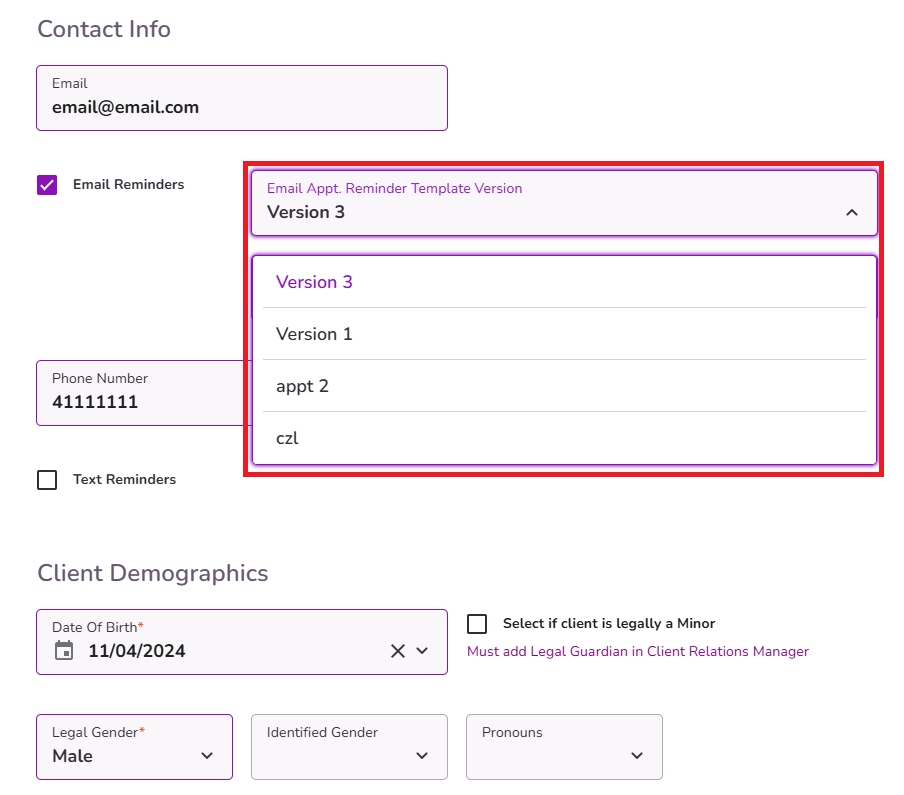
After configuring the client's profile, please be sure to scroll down and click "Save Changes" to ensure the updates are properly applied.




