How To Create A Superbill
A Superbill is a document that contains important information such as the services provided, their associated fees, and the provider's details. In TiQ, you can easily generate superbills once a client has made a payment for a service. This guide will simplify the process and will help you create a Superbill effortlessly.
IMPORTANT: Superbills will only display PAID invoices. If a particular invoice does not have even a partial payment, this will not be included in the Superbill.
NOTE: The Superbill feature is linked to the Payment iQ permission. If you do not have access to this permission, please contact your Practice Admin.
To generate a Superbill
In the client profile select Billing Overview
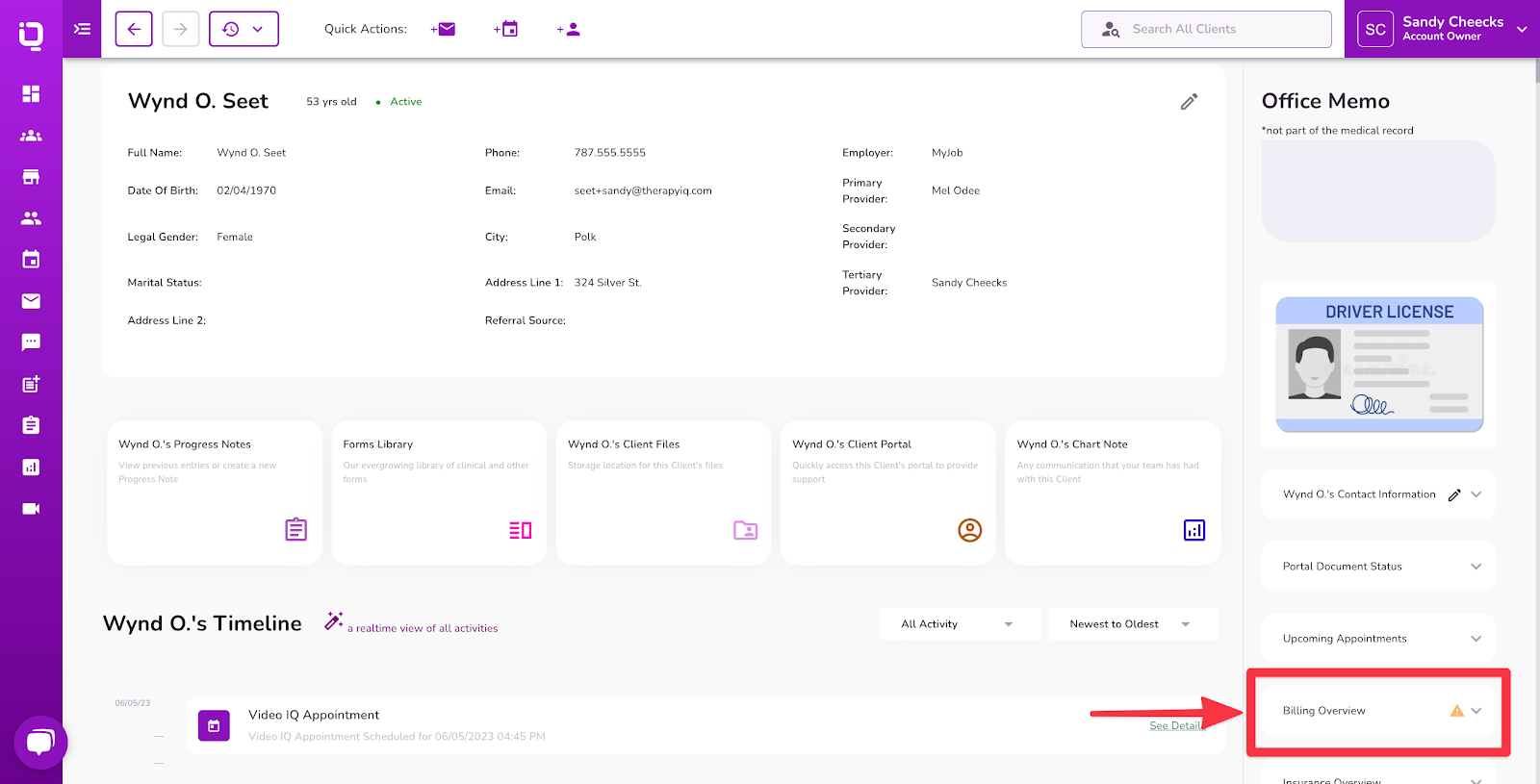
Select Superbill
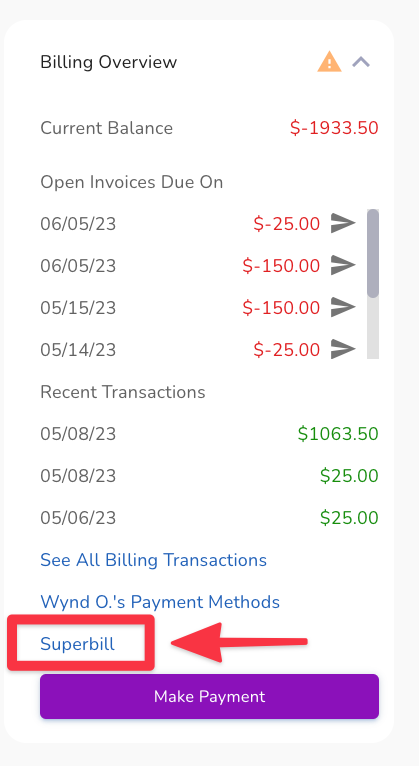
You will now see the Client's Transaction History
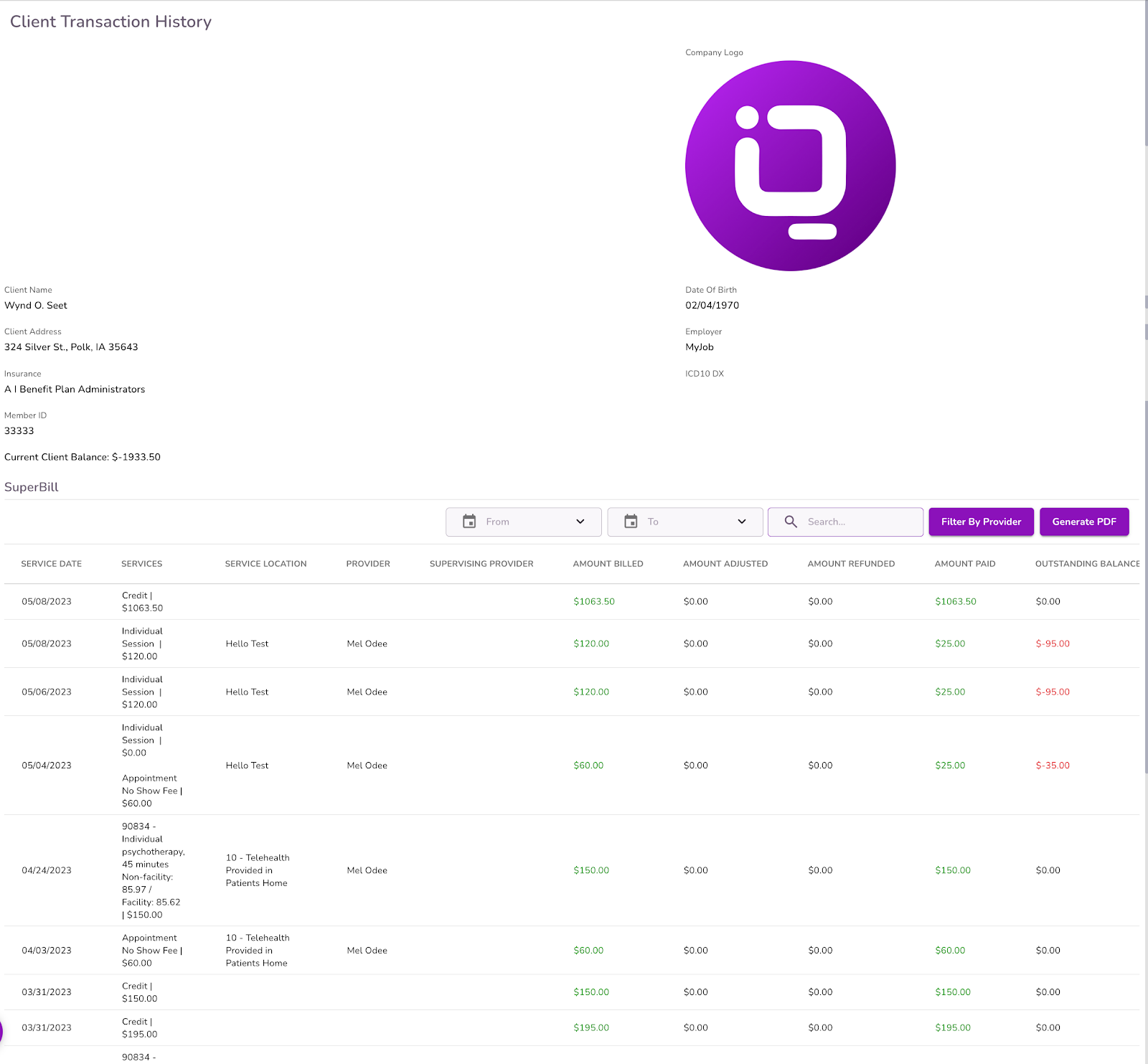
Select the Date Range you would like your Superbill to reflect
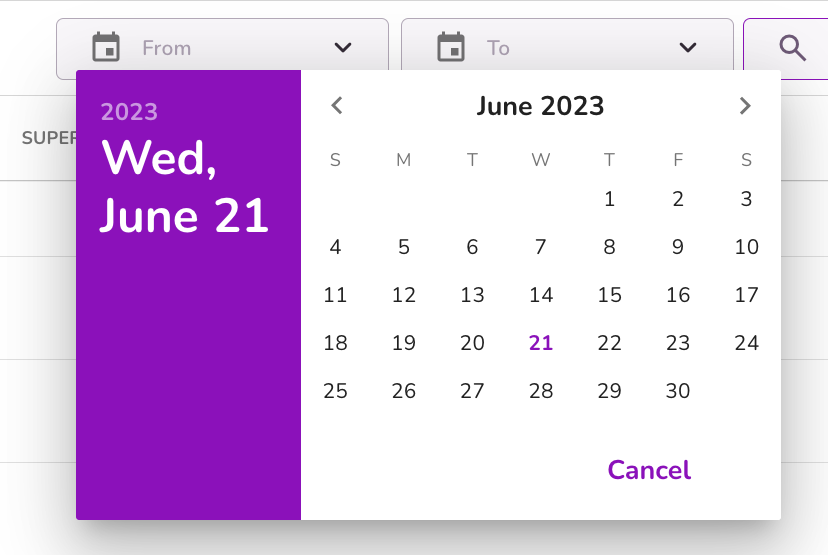
In case the client is seen by multiple providers, to filter by provider select Filter by Provider
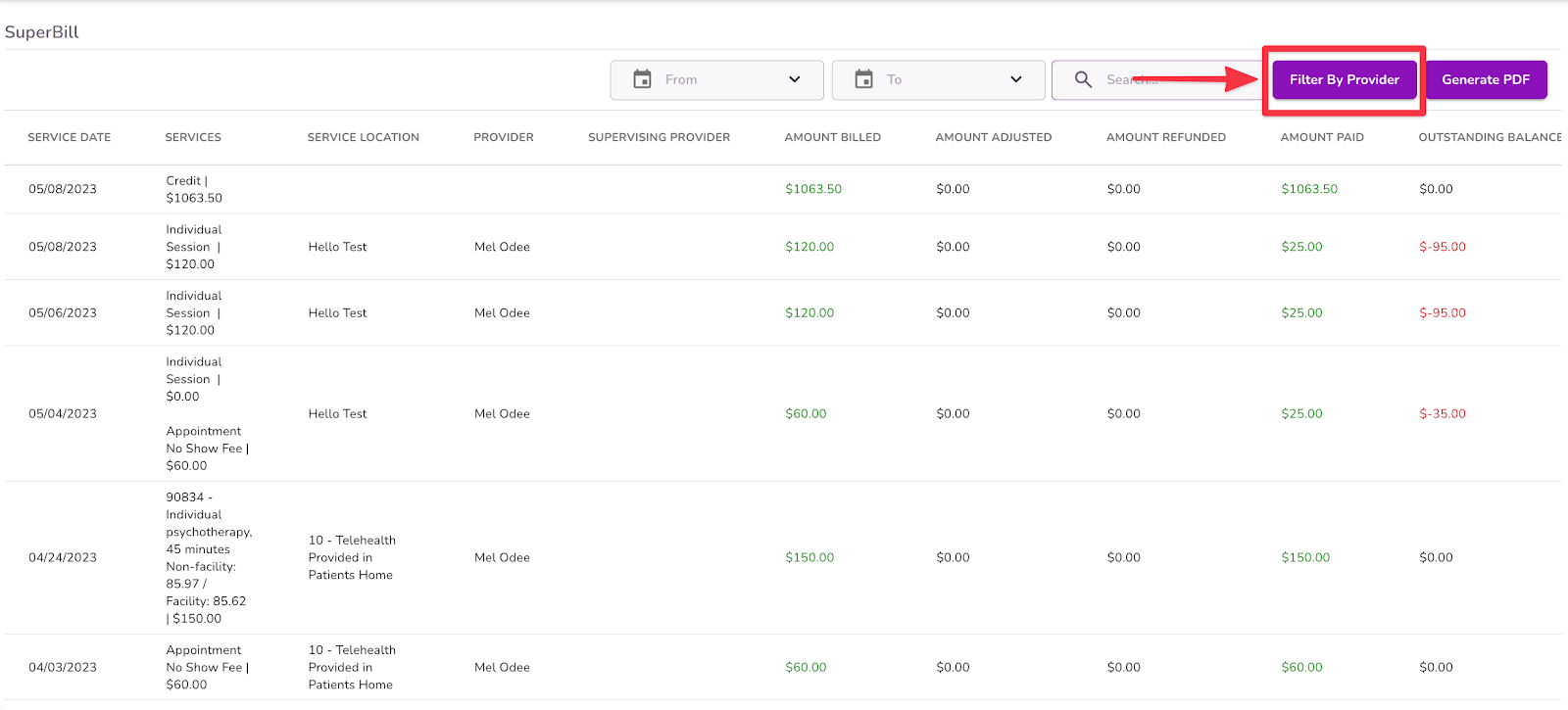
Select the provider you would like to filter by and Confirm
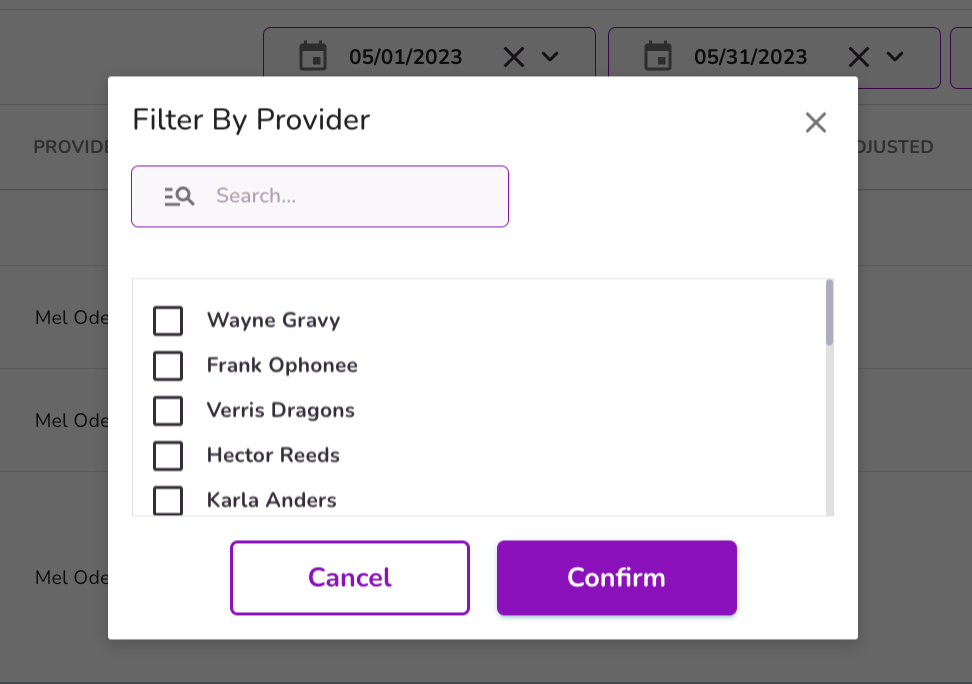
Select Generate PDF to create a PDF of the client’s superbill
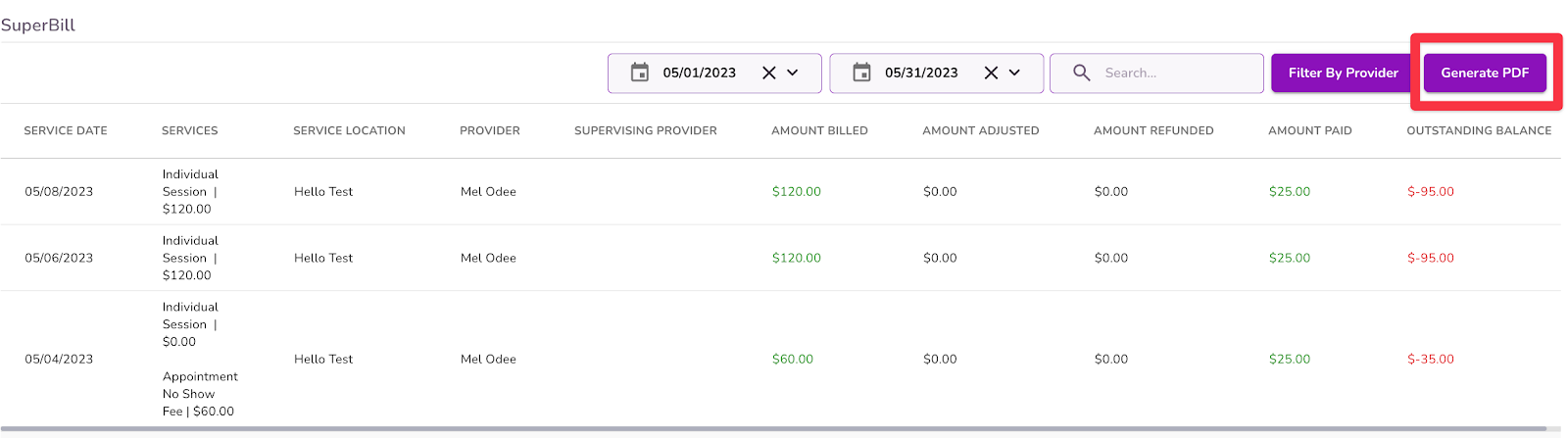
Check the box if you would like to automatically email the superbill to the client.
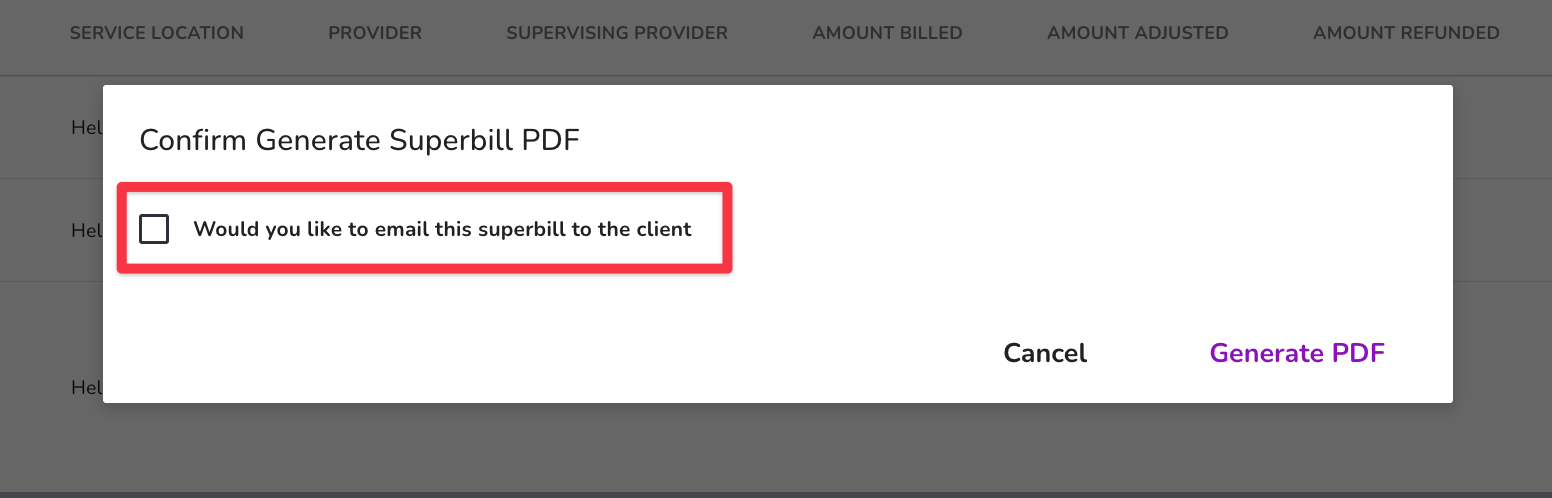
Select Generate PDF to create the superbill.
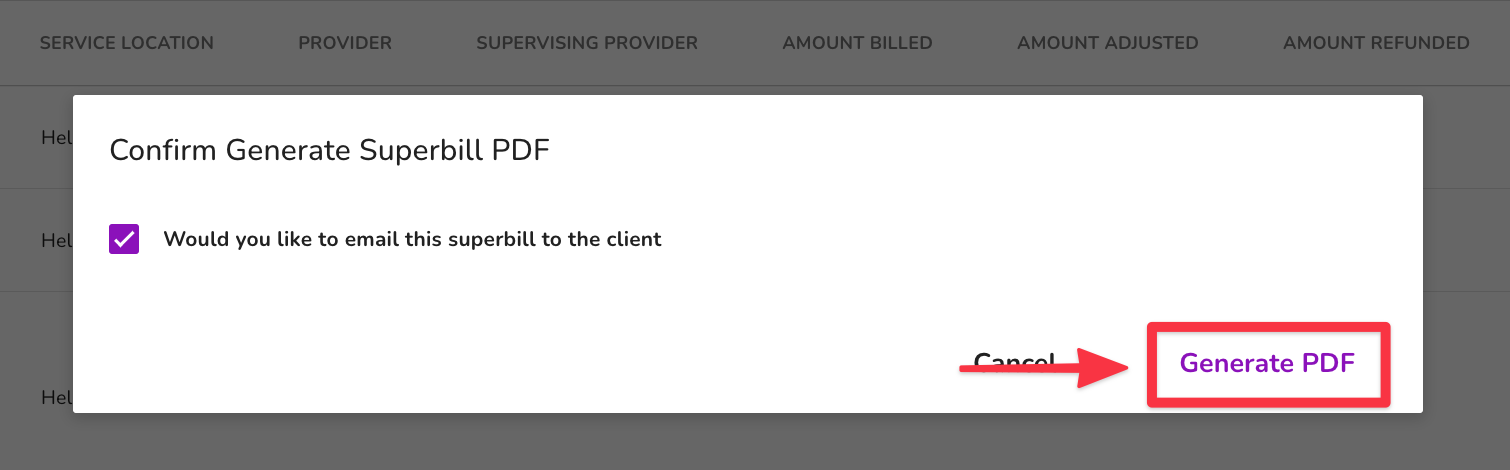
Once the superbill pdf has been generated, you will be redirected to the Client Files where it's located
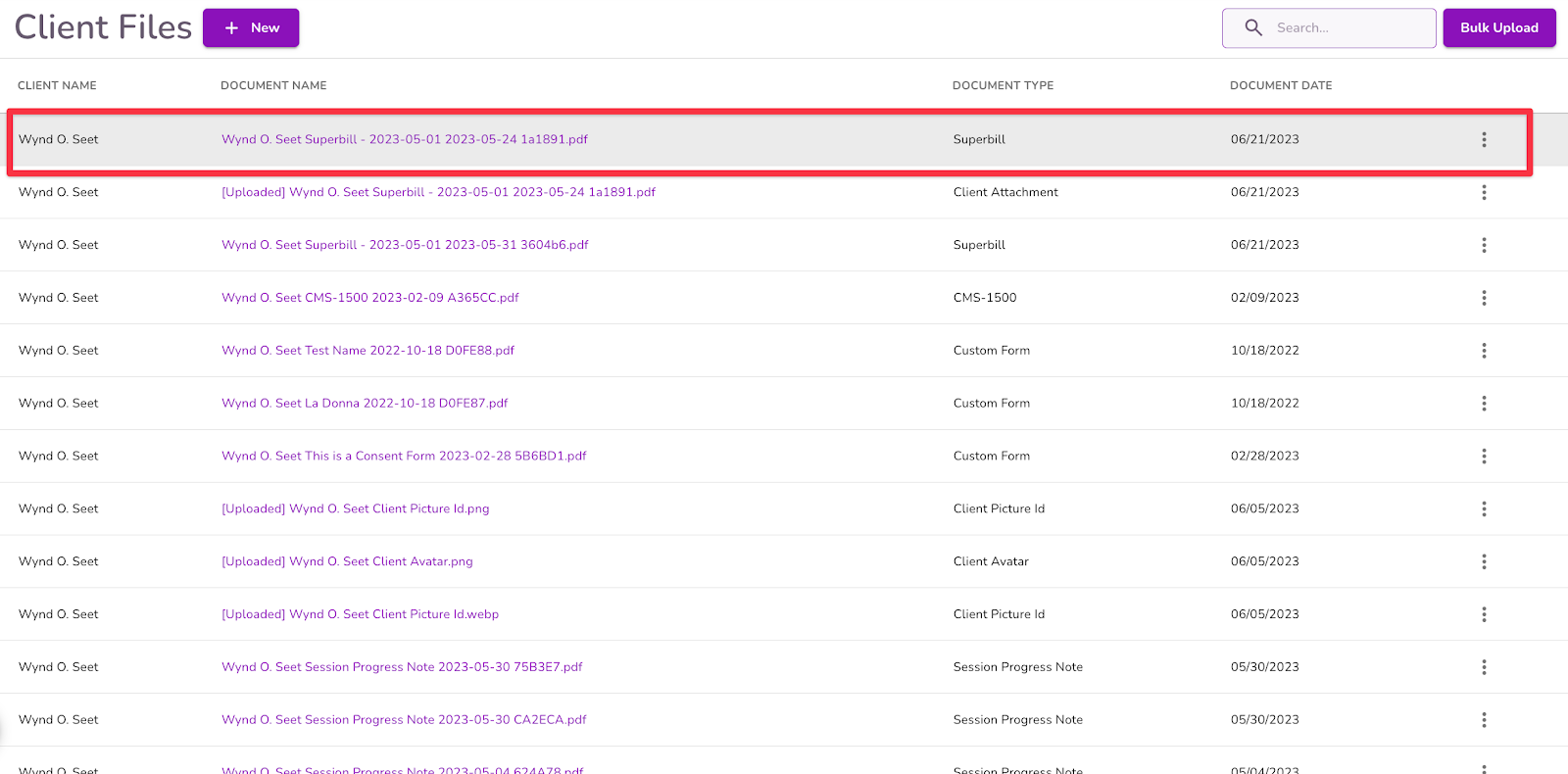
In TiQ, you can also send Superbills automatically to your clients. Click here to learn more.



