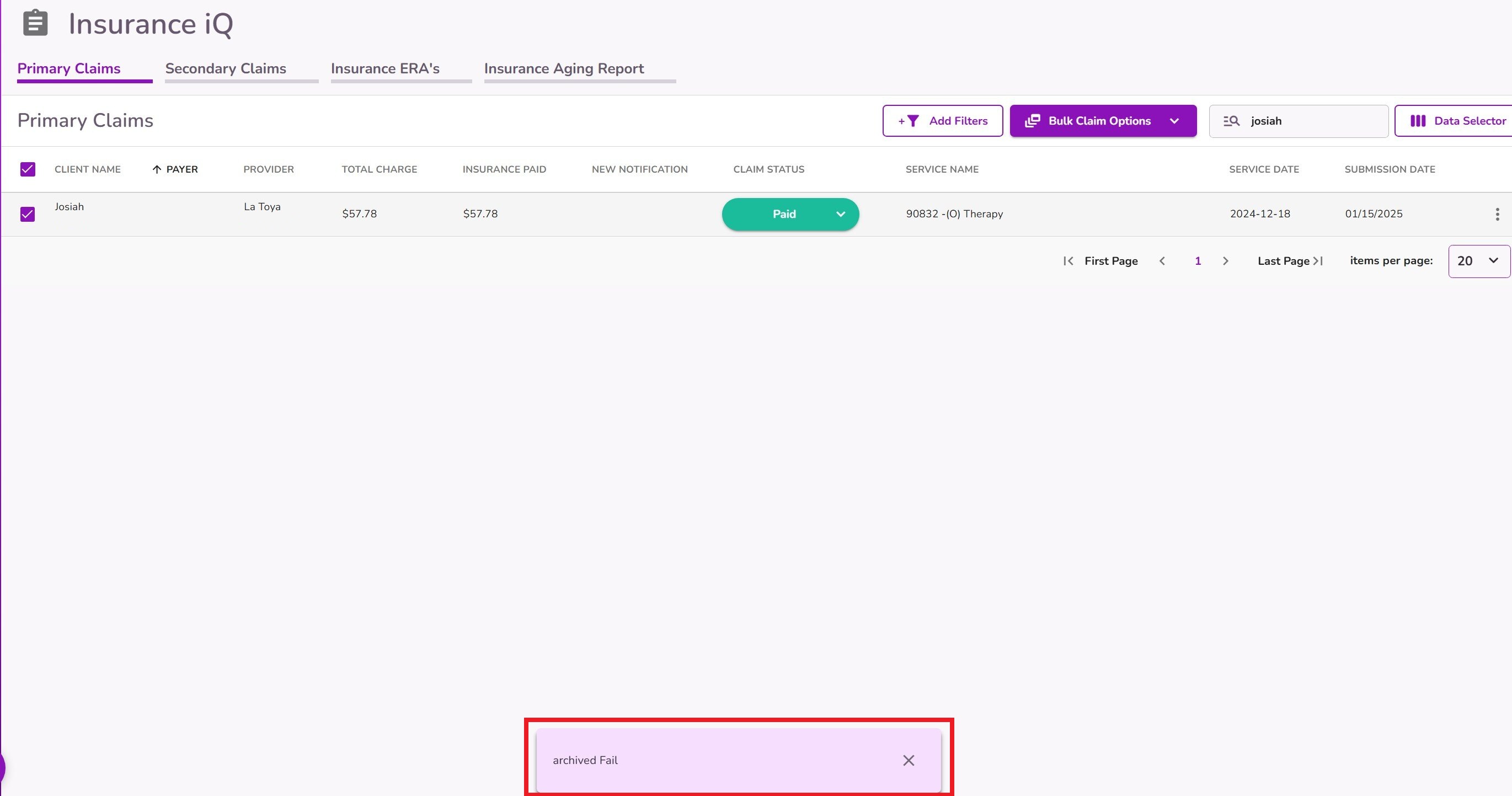How To Archive An Insurance Claim
In TiQ, you have the ability to archive claims you don't need to fully remove it from your records, allowing you to focus on those claims that actually need your attention.
Select Insurance iQ from the Navigation Bar.

Identify the claim you need to archive, and click on the 3 dots on the right-hand side.

Select Archive

You will now see a confirmation pop-up. Select Confirm to proceed.
NOTE: Once archived, the claim is removed from the claim log and is no longer accessible.

IMPORTANT: Whether a claim can be archived depends on the payer. If the payer does not allow archiving, you’ll see an “Archive Failed” error, and the claim cannot be archived.