How To Add Services In Practice Manager
From the Navigation Bar, select Practice Manager

Navigate to the Billing & Payment tab

Select Activate Mental Health Procedure Codes section

Select any Procedure Codes from the checklist that apply to services that the organization performs.
TIP: You can also type in the code you need

Select Submit to save your changes

- Setting up Services
In Practice Manager, navigate to the Service & Tags tab
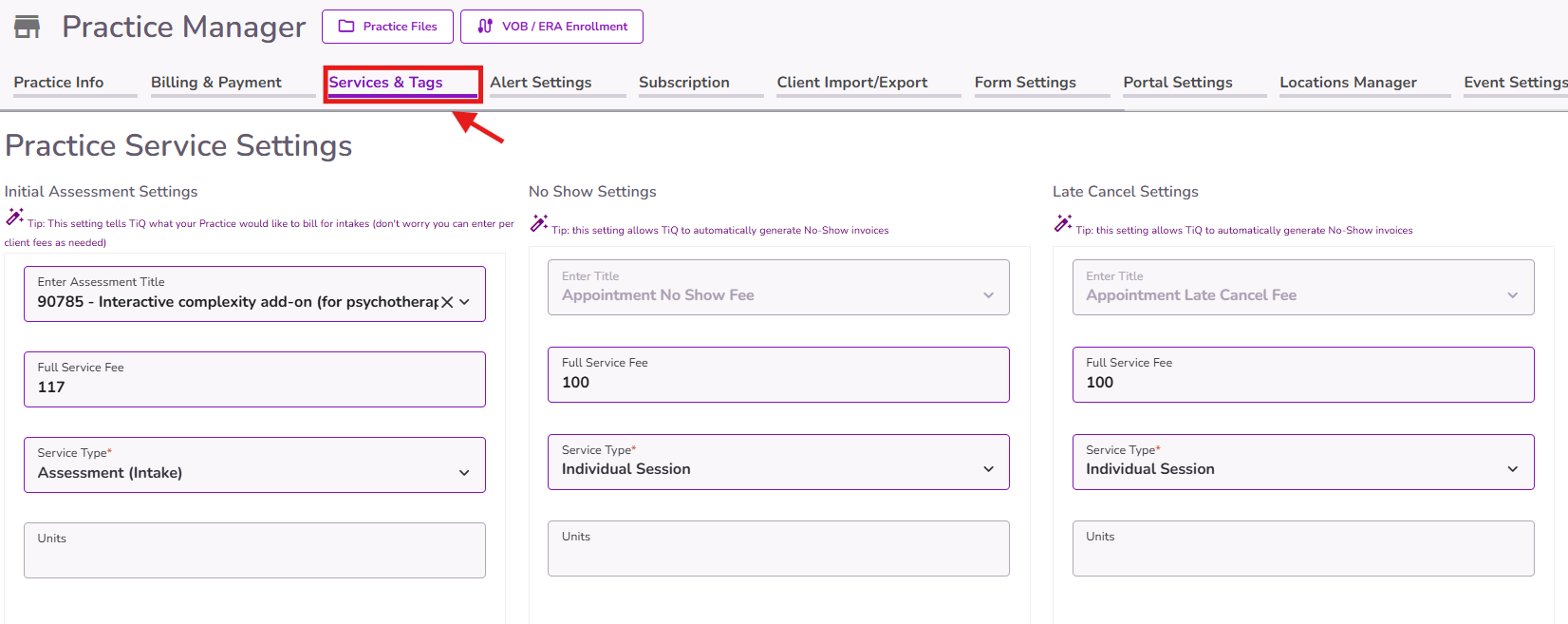
Scroll down to the Services Setup section.
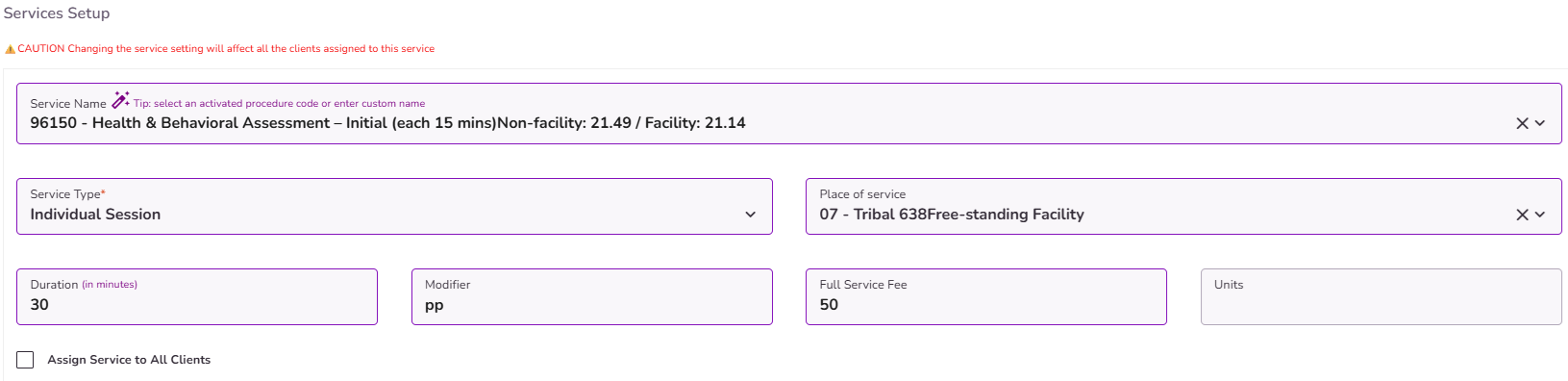
Select the Service from the drop-down menu
NOTE: These Services are being sourced from the Mental Health Procedure Codes selected before.
IMPORTANT: You have the ability to customize the Service Name. Just ensure you follow the correct format “Service Code - Name/Description”. That way the code will be transferred correct to claims.

Select the Service Type from the drop-down
NOTE: This step will allow TiQ to trigger the correct alerts and suggest the correct documentation to be completed after each appointment.

Select the Place Of Service from the drop-down
These Places Of Service are being sourced from the Activate Place of Service Codes selected in the Billing & Payment tab, and/or the custom Places Of Service added in the Practice Info tab.

Enter the Duration of the service in minutes

Enter the Modifier

Enter the Full Service Fee for the service
NOTE: This fee will populate as the default for all clients. However, it can be edited for individual clients in the Clinical Info tab within the Client Profile Editor.

Enter the Units.
NOTE: The amount of units you add here will be transferred to the Event Form and the Confirm Services And Fees screen. And the system will use the amount of units to calculate the final service fee for the appointment.

Check the Assign Service to All Clients checkbox if you want this service to be automatically assigned to all current and future clients.
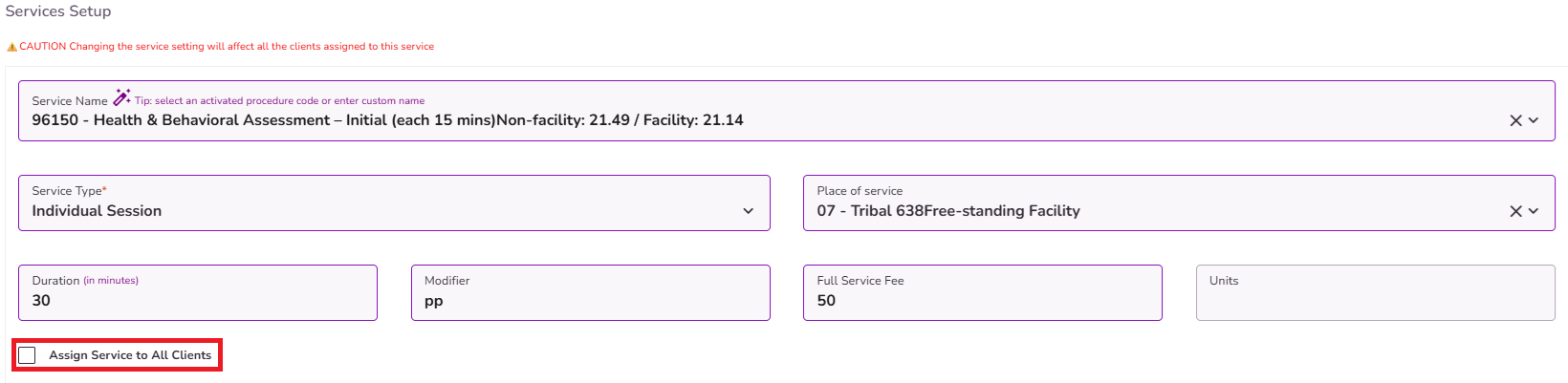
NOTE: if you uncheck the box for any of the services, it will remove the service for all upcoming clients, not for existing clients.
To add more services select the +Add More button
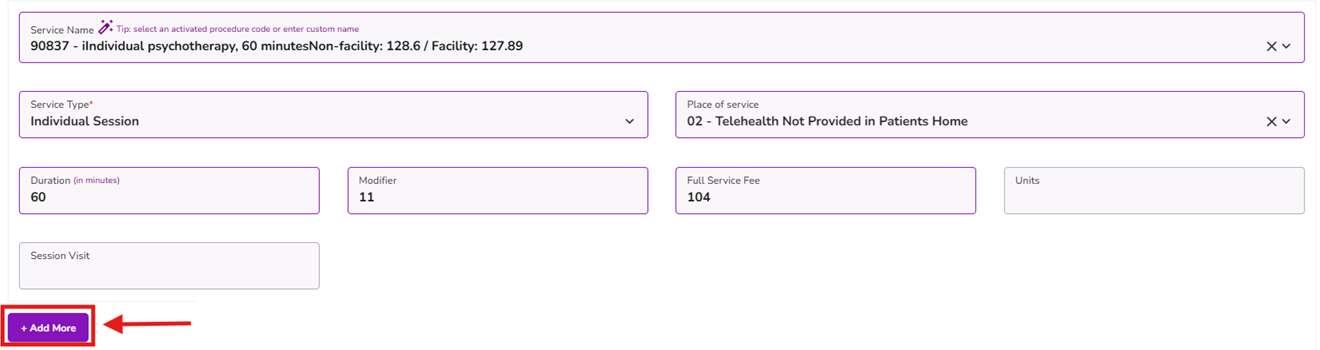
Once you’re done adding and configuring your services, scroll to the bottom and select Submit to save your changes



